When it comes to data analysis, most of us imagine endless hours of coding, debugging errors, and struggling with syntax in R or Python. For beginners especially, this can feel like climbing Mount Everest without proper gear!
That’s exactly where RTutor comes in. It’s an AI-powered tool that allows you to chat with your data in plain English and get insights instantly—without being a coding expert.
I’ve been experimenting with RTutor for a few months now, using both its free and premium options. In this RTutor review, I’ll walk you through everything: its features, how it works, pricing, pros & cons, and some alternatives.
So, is RTutor really worth it in 2025? Or are you better off sticking with traditional tools like RStudio or even ChatGPT?
Let’s find out.
RTutor Review
Ease of Use ⭐⭐⭐⭐☆
Features ⭐⭐⭐⭐☆
Pricing ⭐⭐⭐⭐⭐
Data Analysis Accuracy ⭐⭐⭐⭐☆
Summary
RTutor is one of the most beginner-friendly AI data analysis tools available today. Its free version is already powerful, allowing you to upload datasets and run natural language queries that turn into working R or Python code. But the real power shows up when you use it for deeper tasks—like generating reports, building visualizations, or even exporting scripts for later use.
If you’re a student, researcher, or analyst, RTutor can save you hours of manual coding. However, advanced data scientists may still find it limited for highly complex workflows.
Rating: 4.3 / 5
What is RTutor?
RTutor is an AI-powered open-source tool created to simplify data analysis. Instead of writing hundreds of lines of R or Python code, you just ask questions like:
- “Show me the summary statistics of this dataset.”
- “Create a scatter plot of sales vs. marketing spend.”
- “Run a linear regression on revenue vs. ad budget.”
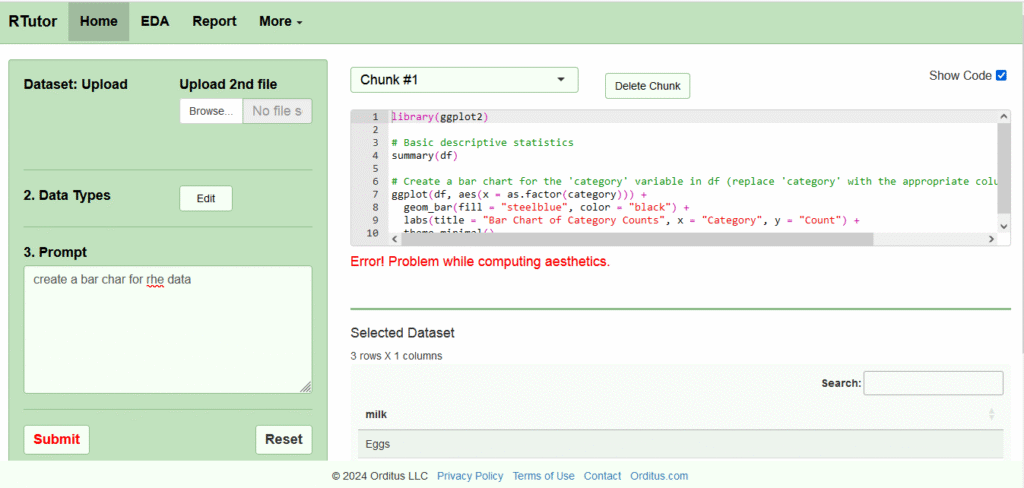
RTutor then writes the code, executes it, and gives you results instantly.
Here’s what I found impressive:
- It works with CSV, Excel, and TSV files.
- It generates executable R or Python code behind the scenes.
- It can create HTML and R Markdown reports.
- It supports multilingual queries (you don’t have to ask in English only).
- It respects privacy (your data is only available during your session).
In simple words, RTutor feels like ChatGPT, but trained specifically for data analysis.
My Experience Using RTutor
When I first tried RTutor, I uploaded a simple CSV file with about 5,000 rows. Normally, I’d analyze this in RStudio using tidyverse. But with RTutor, I just typed:
“Give me the correlation matrix of all numeric variables.”
Within seconds, it generated the code, executed it, and displayed the results. No syntax errors, no debugging—just results.
I also tested its visualization features. I asked:
“Create a histogram of age distribution.”
RTutor responded with a neat interactive plot using CanvasXpress. Honestly, this is one of my favorite features because the graphs are not only generated but also interactive, which makes exploring data much easier.
The only issue I faced was with more complex transformations, like merging multiple datasets or running highly specific models. RTutor struggled there. But for exploratory analysis and quick insights, it was a joy to use.
How to Use RTutor (Step by Step)
Using RTutor is straightforward. Here’s how I got started:
Step 1: Upload Your Data
You can import datasets in CSV, TSV, or Excel formats. For testing, I used a public dataset of sales and marketing spend.
Step 2: Ask Questions in Natural Language
Instead of writing code, you simply type your query. Examples:
- “What’s the average salary by department?”
- “Plot sales trends over time.”
- “Run a regression of revenue on ad budget and team size.”
Step 3: Let RTutor Do Its Magic
RTutor converts your query into R (or Python) code, executes it, and displays the output immediately.
Step 4: Export Results
The outputs can be exported as:
- R Markdown reports
- HTML reports
- Raw R or Python code (for further tweaking)
That’s it. No steep learning curve, no manual debugging.
RTutor Free Plan Features
Even on the free plan, RTutor is surprisingly powerful. Here’s what you get:
- Upload datasets in CSV, TSV, Excel.
- Ask unlimited questions in natural language.
- Basic statistical analysis (mean, median, standard deviation, correlations).
- Simple visualizations (histograms, scatter plots, bar charts, line graphs).
- Interactive graphs using CanvasXpress.
- Export options: R scripts, HTML reports.
- Data privacy – your files are not stored permanently.
The free plan is excellent for students, beginners, and nonprofits. Honestly, I was impressed with how much you can do without paying a dime.
RTutor Premium / Paid Features
While RTutor is open-source and free for personal/nonprofit use, it does have paid licensing for businesses or organizations that want:
- Commercial use rights
- Self-hosting on internal servers
- Customization for enterprise workflows
Interestingly, there’s no fixed “premium plan” like Grammarly or ProWritingAid. Instead, RTutor runs on your own OpenAI API key.
This means:
- You only pay for the API usage (usually $3–$5 per month for moderate use).
- Businesses can license it for secure, large-scale deployment.
This is a huge plus because it makes RTutor far more affordable than subscription-based tools.
RTutor User Interface & Ease of Use
The UI is minimalist and clean. When you log in, you’ll see:
- A panel to upload data.
- A simple chat-like input box to ask questions.
- A results area where tables, plots, and reports appear.
There’s no clutter, no unnecessary menus.
I’d compare it to using ChatGPT with a built-in RStudio engine—fast and simple.
Beginners will find it easy, while professionals can still export the code for advanced tweaking.
RTutor for Students, Researchers & Professionals
Who benefits the most from RTutor? Based on my testing:
- Students – If you’re learning R or Python, RTutor acts like a tutor. You can see how natural language converts into code, which helps in learning.
- Researchers – Perfect for quickly analyzing survey data or running regressions without spending days coding.
- Analysts – Great for speeding up exploratory analysis, dashboards, and quick plots.
- Educators – Teachers can use it in class to show examples instantly.
However, if you’re a professional data scientist working on deep machine learning models or complex pipelines, RTutor won’t replace traditional tools like RStudio or Jupyter.
RTutor vs Alternatives
RTutor vs ChatGPT
While ChatGPT can also write R and Python code, RTutor is specifically optimized for data analysis. That means:
- RTutor runs the code instantly.
- RTutor gives you interactive visualizations.
- ChatGPT only outputs code—you need to run it manually.
RTutor vs DataCamp Workspace
DataCamp Workspace is more like a cloud-based Jupyter notebook, where you still write code. RTutor, on the other hand, eliminates the coding step by letting you use plain language.
RTutor vs Excel / Power BI
If you’re comfortable with pivot tables and charts, Excel or Power BI might suffice. But RTutor is better if you want statistical depth + automation.
Pros and Cons of RTutor
Pros
- Super easy to use – Chat with your data like you chat with a person.
- No coding needed – Perfect for non-programmers.
- Affordable – Just pay API costs (~$3–$5/month).
- Great for learning – Helps students understand R/Python syntax.
- Interactive graphs – More engaging than static charts.
- Privacy-friendly – No permanent storage of uploaded files.
- Multilingual support – Works beyond English.
Cons
- Struggles with complex workflows – Not ideal for advanced data science.
- Requires internet + API availability – No offline mode.
- Some R/Python knowledge still helpful – For interpreting or modifying results.
- Occasional limitations – May fail on very large datasets or intricate requests.
RTutor Pricing & Value for Money
Here’s the breakdown:
| Plan | Price | Best For |
| Free | $0 | Students, beginners, nonprofits |
| Personal Use | ~$3–$5/month (API costs) | Individuals running moderate datasets |
| Business License | Custom pricing | Enterprises needing self-hosting |
Compared to other tools, RTutor is a steal. For example:
- Grammarly Premium = $12/month
- ProWritingAid = $10/month
- DataCamp Workspace = $12/month
RTutor? Just a few dollars in API usage. That’s unbeatable.
Who Should Use RTutor?
I’d recommend RTutor if you are:
- A student learning R/Python and wanting an AI tutor.
- A researcher analyzing survey or experimental data.
- A business analyst needing fast exploratory insights.
- A nonprofit organization that can benefit from the free plan.
You may NOT need RTutor if you’re already:
- An advanced data scientist with strong R/Python skills.
- Someone who only does basic Excel reporting.
Verdict – Is RTutor Worth It in 2025?
For me, the answer is YES.
RTutor is one of the few AI tools that delivers real value without a steep learning curve or heavy cost. It saves time, helps beginners learn, and provides quick insights that normally take hours of coding.
Of course, it’s not a replacement for professional data science workflows. But if your goal is to understand your data quickly, create visualizations, or teach students, RTutor is a game-changer.
My Rating: 4.3 / 5
If you’re curious, I’d highly recommend trying the free plan. Upload a dataset and ask a few questions—you’ll be surprised at how much you can do without writing a single line of code.
RTutor FAQs
1. Is RTutor free?
Yes, RTutor is free for personal and nonprofit use. You’ll only need your own OpenAI API key, which typically costs $3–$5/month depending on usage.
2. Can I use RTutor for business?
Yes, but you’ll need a commercial license for self-hosting and enterprise use.
3. Does RTutor support Python as well as R?
Yes, while its foundation is R, it can also generate Python scripts depending on your setup.
4. Does RTutor store my data?
No. Data is only kept for the session and not stored permanently, which makes it safe for sensitive datasets.
5. Can RTutor replace RStudio or Jupyter?
Not really. It’s great for quick insights and learning, but for advanced modeling and pipelines, you’ll still need traditional coding environments.
6. What makes RTutor different from ChatGPT?
Unlike ChatGPT, which only generates code, RTutor actually executes the code and gives you results instantly with visualizations.
7. Who created RTutor?
RTutor is an open-source project developed by Haining Gao and contributors, designed to make statistical analysis more accessible.
Final Word: If you want to save time, learn faster, and analyze data without the coding headache, RTutor is definitely worth trying in 2025.




