Do you know any business owner who is not aware of the best digital marketing tools for small businesses? Tag that person immediately.
Running a small business in today’s world can feel overwhelming, especially when you’re juggling sales, customer service, and trying to stay visible online. That’s where digital marketing apps come in. These tools simplify everything from social media posting to email campaigns and search engine optimization (SEO).
If you’ve ever felt overwhelmed by the number of apps out there, you’re not alone. The trick is knowing which ones are essential for your stage of growth. That’s where this guide comes in. We’ll walk through some of the top digital marketing apps every small business needs, explore real-world use cases, and give you a snapshot of their features and pricing.
But before we jump into the tools, let’s answer the big question:
What Is Digital Marketing?
At its core, digital marketing is the use of online platforms, channels, and technologies to promote your business. It includes everything from running social media ads to optimizing your website so customers can find you on Google. For small businesses, digital marketing is a game-changer because it levels the playing field—you don’t need a huge budget to compete. You just need the right tools and a smart strategy.

Here’s one thing you should know: the best digital marketing apps not only save you time but also give you insights that help you grow smarter, not harder.
So now you’ve read through what digital marketing means, let’s dive into the apps that can make it work for you.
Quick Snapshot of the Digital Marketing Tools
| Tool | Best For | Typical Use Case |
| Canva | Design & Branding | A small café designs Instagram posts to promote daily specials. |
| Mailchimp | Email Marketing | An online fashion store sends weekly newsletters with discount codes. |
| Buffer | Social Media Scheduling | A consultant pre-schedules LinkedIn posts to keep engagement consistent. |
| Google Analytics | Website Insights | A bakery monitors which blog posts drive the most traffic. |
| Semrush | SEO & Digital Marketing Analytics | A small eCommerce store uses Semrush to track competitor keywords and optimize their blog posts to rank higher on Google. |
| Hootsuite | Social Media Management | A retail shop manages multiple social media platforms in one dashboard. |
| Trello | Team Collaboration | A content team organizes blog publishing deadlines. |
Top 7 Digital Marketing Apps for Small Businesses
1. Canva: Your Go-To Design App
When you’re running a small business, you may not always have the budget to hire a professional designer. That’s where Canva comes in. This app makes it ridiculously easy to design social media graphics, posters, flyers, or even presentations. You could use a tool like Canva to create a polished Instagram story in minutes without needing any design background.
Here’s an example. Imagine you’re promoting a weekend sale. Instead of paying for a designer, you can hop on Canva, choose from thousands of pre-designed templates, add your branding, and post it instantly.
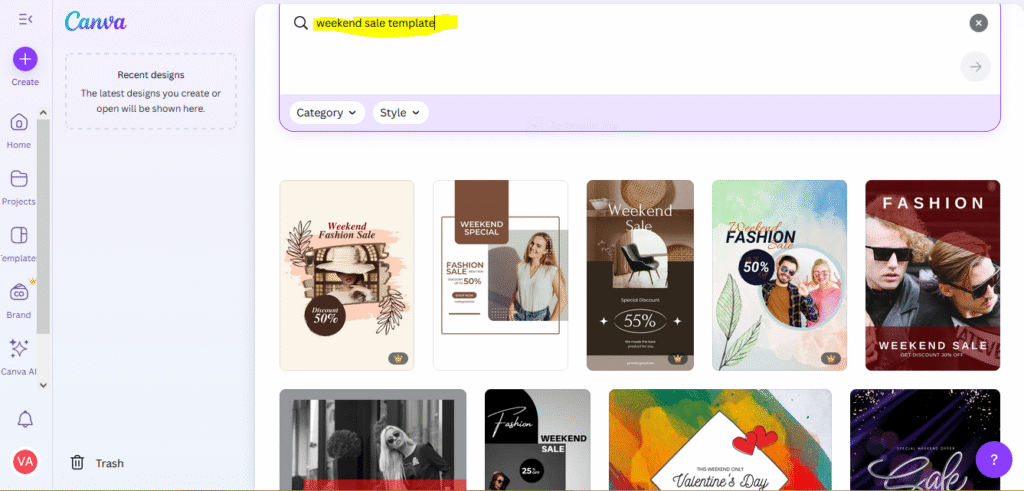
There’s times you’ll definitely need that speed when you’re reacting to trends or customer needs.
Features and Pricing of Canva
- Features: Drag-and-drop editor, thousands of templates, team collaboration, brand kits, stock photos/videos.
- Pricing: Free version available; Pro starts at around $12.99/month with premium assets.
2. Mailchimp: The Email Marketing Powerhouse
Email marketing is still one of the most effective ways to reach customers, and Mailchimp makes it simple. Whether you’re sending newsletters, discount codes, or automated welcome emails, Mailchimp has you covered. One of their most useful features is audience segmentation, which lets you target customers based on behavior—like who opened your last campaign or clicked a link.
How does it work? Imagine you run a small bakery. You can set up Mailchimp so that when a customer signs up for your newsletter, they automatically receive a “Welcome” email with a discount code for their first order. This helps build trust and encourages repeat visits.
Features and Pricing of Mailchimp
- Features: Drag-and-drop email builder, automation workflows, analytics, landing pages, audience segmentation.
- Pricing: Free plan for up to 500 contacts; paid plans start at $13/month.
3. Buffer: Lightweight Social Media Management
If Hootsuite feels too overwhelming or pricey, Buffer is a simpler alternative. It’s perfect for small businesses that need a no-frills tool to schedule posts and analyze performance. You could use a tool like Buffer to set up a week’s worth of Instagram posts in one sitting and check back later to see how they performed.
How does it work? After connecting your accounts, you can schedule posts at specific times.
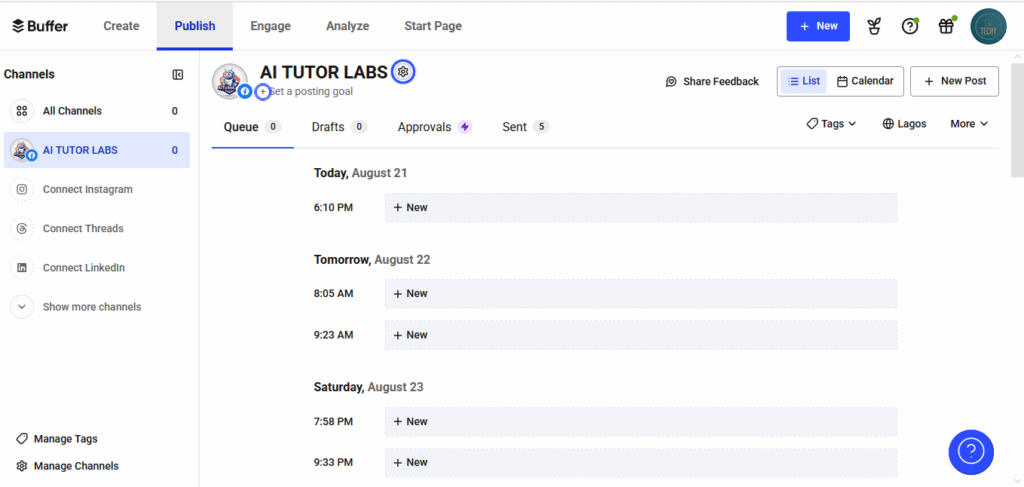
For instance, if you know your customers are most active on Twitter in the morning, you can pre-schedule all your tweets to go live at 9 AM.
Features and Pricing of Buffer
- Features: Post scheduling, analytics, engagement tools, browser extension.
- Pricing: Free plan for up to 3 channels; paid plans start at $6/month per channel.
4. Google Analytics: The Data Decoder
Digital marketing isn’t just about creating content—it’s also about knowing what works. Google Analytics is the gold standard for tracking how people interact with your website. From traffic sources to conversion rates, this tool helps you make data-driven decisions.
There’s times you’ll definitely need hard numbers to prove whether your marketing campaigns are paying off. For example, if you run a local clothing store with an online shop, Google Analytics can show you which products are most popular, where your visitors are coming from, and what’s causing them to drop off.
Features and Pricing of Google Analytics
- Features: Website traffic tracking, audience demographics, conversion tracking, eCommerce reports.
- Pricing: Free; advanced GA 360 version costs enterprise pricing.
5. SEMrush: The SEO Toolkit
If you want your business to show up on Google searches, SEMrush is one of the best tools available. It’s an all-in-one SEO and competitive research platform that helps you track keywords, spy on competitors, and improve your website ranking.
Here’s one thing: SEO can feel intimidating at first, but tools like SEMrush simplify the process. Let’s say you own a small travel agency. SEMrush can help you figure out which keywords potential customers are searching for—like “affordable safari trips”—so you can create blog posts that bring in more organic traffic.
Features and Pricing of SEMrush
- Features: Keyword research, site audits, backlink analysis, competitor research, rank tracking.
- Pricing: Starts at $129.95/month with limited free tools.
6. Hootsuite: Social Media Made Simple
Managing multiple social media accounts can feel like a full-time job. Hootsuite solves this by letting you schedule, monitor, and analyze posts across different platforms from one dashboard. This saves hours each week, freeing you up to focus on running your business.
Here’s an example. Say you want to post updates about your new product line on Facebook, Instagram, and LinkedIn. Instead of logging into each platform separately, you just load them all into Hootsuite, schedule them, and let the app handle the rest.
Features and Pricing of Hootsuite
- Features: Multi-platform scheduling, analytics, social listening, team collaboration, message inbox.
- Pricing: Plans start at $99/month after a 30-day free trial.
7. Trello: Organize Your Marketing Campaigns
Marketing often involves juggling multiple tasks—content creation, ad campaigns, events, and more. Trello helps keep everything organized with visual boards, lists, and cards.
Here’s an example. If you’re planning a holiday campaign, you could create a Trello board with lists like “Ideas,” “In Progress,” and “Published.” Your team can then drag and drop tasks as they move forward, making the process more transparent and manageable.
Features and Pricing of Trello
- Features: Visual boards, task management, integrations with Slack/Google Drive, team collaboration.
- Pricing: Free; paid plans start at $5/month per user.
Before Wrapping It Up: A Quick Comparison
| Tool | Best For | Typical Use Case | Starting Price |
| Canva | Visual content creation | Instagram posts, flyers, brand kits | Free / $12.99 |
| Mailchimp | Email marketing | Cart reminders, newsletters | Free / $13 |
| Hootsuite | Social media management | Scheduling Facebook & Instagram posts | $99 |
| Google Analytics | Website traffic analysis | Tracking customer journeys | Free |
| Buffer | Simple social scheduling | Content calendars, light analytics | Free / $6 |
| SEMrush | SEO & keyword research | Optimizing for Google search | $129.95 |
Recommended Starter Toolkit for Small Businesses
If you’re just starting out and don’t want to get overwhelmed, here’s a starter bundle to cover the essentials:
- Design & Branding: Canva
- Customer Engagement: Mailchimp
- Social Media Management: Buffer (or Hootsuite if budget allows)
- Analytics: Google Analytics
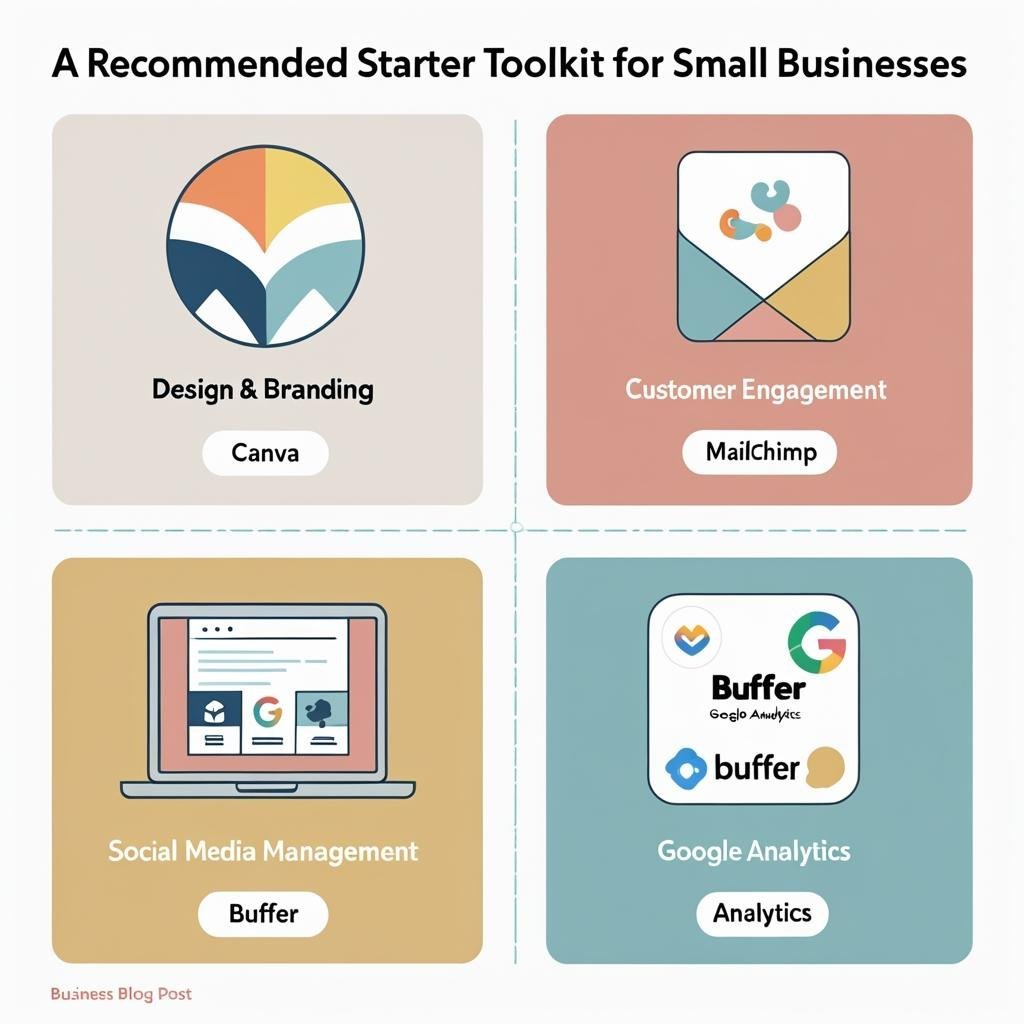
This combination gives you a balanced toolkit without breaking the bank.
Ready to Boost Your Small Business Marketing?
So now you’ve read through the top apps, it’s clear that digital marketing doesn’t have to be complicated. From design to SEO, there’s a tool that fits your exact need and budget. The secret is starting small, experimenting, and scaling as your business grows.
Before wrapping it up, here’s one thing to remember: the right tools don’t just save time—they help you connect better with your audience and drive growth in measurable ways.
FAQs on Digital Marketing Apps for Small Businesses
1. What is the best free digital marketing app for beginners?
Canva and Google Analytics are great free starting points. Canva helps with design, while Google Analytics gives you insights into your audience.
2. Do I need to use all these tools at once?
Not at all. Start with 2–3 tools that cover your immediate needs, like email marketing and social media scheduling. You can expand as your business grows.
3. Are these apps suitable for very small businesses or solopreneurs?
Yes, many of them offer free or low-cost plans designed specifically for startups and small teams.
4. What’s the difference between Buffer and Hootsuite?
Buffer is simpler and cheaper, ideal for small-scale use. Hootsuite offers more advanced analytics and collaboration features, making it better for larger teams.
5. How much should a small business budget for digital marketing apps?
It depends on your needs, but many businesses start with $20–$100/month across different tools.




