Ever feel like you’re drowning in AI options? Yeah, me too. With every tech company launching their own AI assistant, choosing the right one has become more confusing than setting up a new router at 2 AM.
But here’s the thing. Not all AI assistants are created equal. And if you’re going to trust one with your precious brainpower (and possibly your wallet), you’d better know what you’re getting into.
After spending countless hours testing both ChatGPT and Claude across various real-world scenarios, I’m ready to spill the tea on which AI assistant deserves your attention in 2025.
ChatGPT vs. Claude at a Glance {#overview}
AI Assistant Showdown 2025
Comprehensive feature comparison to help you choose
ChatGPT vs Claude key features and capabilities at a glance
Let’s cut to the chase. Claude and ChatGPT are powered by similarly capable models, but they differ in some important ways:
ChatGPT is best for users who want an all-in-one AI toolkit. Its image generation capabilities, custom GPT marketplace, and broader feature set make it ideal for users who want to explore the full spectrum of what AI can do.
Claude is best for users focused on sophisticated text and code work. Its more natural writing style, powerful coding capabilities with real-time visualization, and thoughtful analytical approach make it the superior choice for developers, writers, and analysts who need depth over breadth.
| Feature | Claude | ChatGPT |
| Company | Anthropic | OpenAI |
| AI Model | Claude Sonnet 4, Claude 3.5 Haiku, Claude Opus 4 | GPT-4o, GPT-4o mini, o1, o1-mini |
| Context Window | Up to 500,000 tokens | Up to 128,000 tokens |
| Web Search | Yes | Yes |
| Image Generation | No | Yes (DALL-E) |
| Video Generation | No | Yes (Sora) |
| Voice Mode | Yes | Yes (Advanced) |
| Computer Use | Yes (Beta) | Yes (Operator) |
| Custom Styles | Yes | Limited |
| Memory Feature | No | Yes |
| Paid Tier | $20/month for Claude Pro | $20/month for ChatGPT Plus; $200/month for ChatGPT Pro |
| Team Plans | $30/user/month | $30/user/month |
AI Model Intelligence & Output Quality {#intelligence}

Let’s be honest. What we really care about is how smart these things actually are. Can they save us time? Make us look brilliant? Or will they hallucinate facts and embarrass us in front of clients?
According to the Stanford Institute for Human-Centered AI’s 2024 AI Index Report, “The quality difference between various AI models has become increasingly significant, with top-tier models showing a 37% reduction in hallucinations compared to their predecessors.”
ChatGPT (GPT-4o & o1)
Versatile and witty, ChatGPT can write blog posts, debug code, suggest recipes, and impersonate Shakespeare — sometimes all in the same prompt. The latest GPT-4o model is particularly impressive for general-purpose tasks, while the o1 model excels at complex reasoning.
I once asked it to help me troubleshoot a particularly nasty WordPress plugin conflict, and not only did it identify the likely culprit, but it also wrote me a step-by-step fix that actually worked. And it did it with a smirk.
However, ChatGPT still tends to feel more generic in its responses and often overuses phrases like “in today’s ever-changing landscape” and “let’s dive in” that have become dead giveaways of AI-generated content.
Claude (Sonnet 4 & Opus 4)
Claude feels like it studied philosophy at Oxford and now lives in a cabin pondering the ethics of AI. It’s calm, articulate, and brilliant with longer documents. I once fed it a 30-page report and it summarized it better than I could have after three cups of coffee.
The Sonnet 4 model has seriously upped Claude’s game in 2025. It’s faster, smarter, and somehow even more thoughtful than previous versions. If you’re after deep thinking and clarity without fluff, Claude is your monk in digital form.
The way it handles nuance in complex topics is genuinely impressive. Claude sounds more human right out of the box and produces more naturally flowing text than ChatGPT’s sometimes formulaic responses.
Winner: Depends on your needs. ChatGPT for creative versatility and reasoning tasks, Claude for natural writing and analytical depth.
Both Apps Are Easy to Use {#usability}
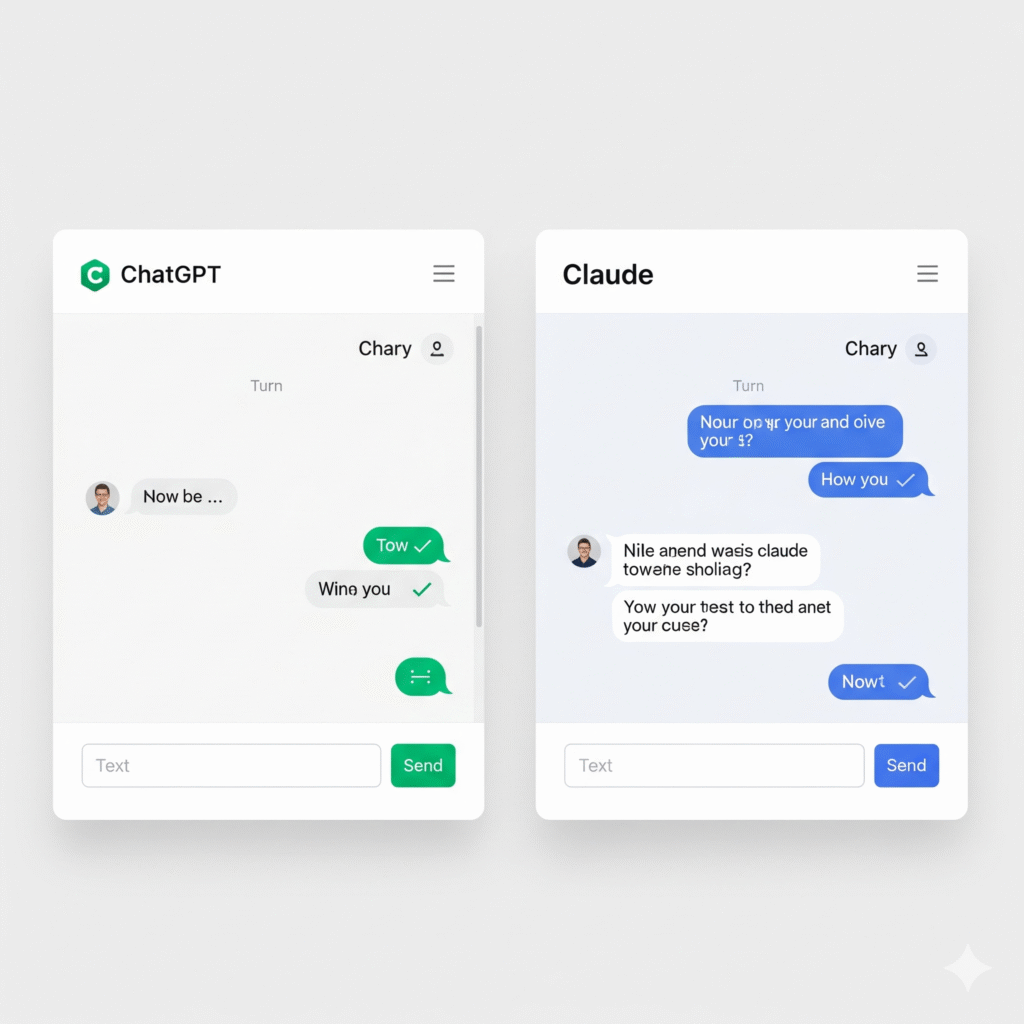
What’s remarkable about using ChatGPT or Claude is just how approachable the whole experience is. Both apps are powered by state-of-the-art models that can handle nearly anything you throw at them — yet the user experience is no more challenging than looking up a recipe on Google.
Since Claude has a relatively focused set of features, its interface is especially minimalist: a prompt box, dropdowns to select your AI model and writing style, and the option to attach files and images.
ChatGPT’s experience isn’t much different, though with its larger selection of features, there’s a bit more to navigate through.
Both apps now let you organize your work into projects, letting you keep chats, files, and instructions in a single place. This is particularly useful for ongoing work where you need to maintain context across multiple sessions.
Claude is Better for Creative Work {#creativity}

Unlike math or coding, where your output is either right or wrong, judging creative work is subjective. Here’s my take: I’m a fan of Claude’s output for writing tasks and as a creative partner in general.
Claude Sonnet 4 sounds more natural than GPT-4o, which — while it’s an improvement over GPT-4 — still tends to feel more generic. Even ChatGPT’s more powerful o1 model still overuses certain corporate-speak phrases and tends to aggressively use bullet point formatting unless you instruct it not to.
Claude’s Writing Advantages
Claude’s Styles feature makes it easier to jump between different custom writing styles. For example, you could set up:
- An informal writing style for internal memos
- A peppier one for social media posts
- A thoughtful one for long-form content
I’ve also found Claude to be a better partner for editing: it understands my prompts with less clarification and does a better job of staying on track and grasping the overall context of my requests.
When I tested both models to edit newsletter posts using writing samples, Claude nailed my conversational style and format, while ChatGPT cut too much copy and lost important details.
ChatGPT’s Creative Edge
ChatGPT’s advantage in creative projects — besides its ability to generate images and video — is its Canvas feature, which lets you edit documents right inside of ChatGPT. Canvas makes it easy to adjust your document’s length, add emojis, rewrite the text at a different reading level, or provide custom instructions.
Winner: Claude for natural writing and text-based creativity, ChatGPT for multimedia creative projects.
ChatGPT’s Edge: Image and Video Generation {#multimedia}

GPT-4o can generate images directly within ChatGPT via DALL-E, and it’s one of the most powerful AI image generators available. The image generation follows instructions well and produces impressive text rendering.
Image Generation Capabilities
ChatGPT’s image feature regularly delivers impressive results. It’s particularly useful for:
- Creating marketing assets
- Designing infographics
- Generating illustrations and concept art
- Making comics and visual stories
The key is giving it examples of the style you want, then asking for specific tweaks.
Video Generation with Sora
Sora — available to ChatGPT Plus and Pro subscribers — is essentially the same thing as DALL-E but for video. You can:
- Use text prompting to create videos
- Turn images into videos
- Take existing video clips and extend them
- Perform basic video editing with options including recut, remix, blend, loop, and edit prompt
According to recent tests, Google’s Veo 3 model (available through Gemini) is actually ahead of Sora in video quality, but ChatGPT’s integration makes it more accessible for most users.
Winner: ChatGPT dominates multimedia generation, while Claude focuses entirely on text-based tasks.
Coding Capabilities Comparison {#coding}
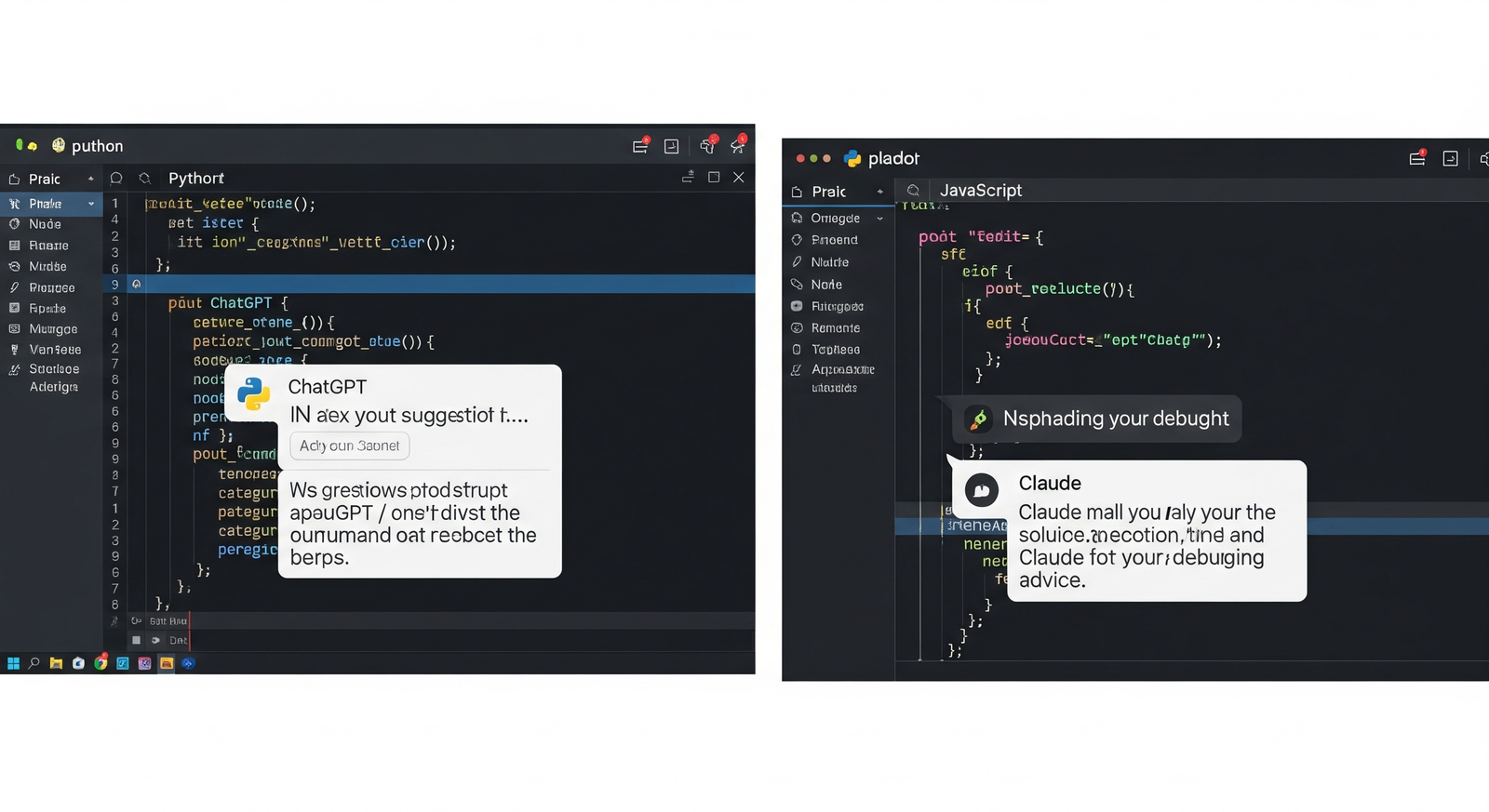
For coding, the differences between ChatGPT and Claude become particularly pronounced.
Claude: The Coding Champion
When asked to “Create a full-featured Tetris with beautiful graphics and controls,” Claude built a gorgeous game with scores, next-piece preview, and excellent controls. ChatGPT O3 created a basic clone that works but lacks features.
Claude’s Artifacts feature is a game-changer for coding. It brings up a preview window so you can see the results of your code in real time, making it perfect for:
- Interactive React components
- Data visualizations
- Games and animations
- Real-time code testing
I was able to create a functional Frogger game with a single prompt and play it right within Claude’s interface. The ability to instantly see results and request changes makes the development process incredibly smooth.
ChatGPT: Solid but Behind
ChatGPT’s coding abilities are impressive but still lag behind Claude Sonnet 4. The o1-mini model comes closer to Claude’s capabilities, but even with Canvas improvements, it’s not quite there.
However, ChatGPT offers some advantages:
- Broader plugin ecosystem for development tools
- Better integration with external coding platforms
- More cost-effective API pricing for large projects
The Cost Factor
Here’s the catch. Claude 4 Sonnet costs significantly more than alternatives. For cost-conscious developers building AI products, this pricing difference can be substantial.
| Model | Coding Quality | Cost Efficiency | Best For |
| Claude Sonnet 4 | Excellent | Low | High-quality, complex applications |
| ChatGPT o1 | Very Good | Medium | General development tasks |
| ChatGPT GPT-4o | Good | High | Budget-conscious projects |
AI Coding Agents
Both platforms now offer AI coding agents:
- Claude Code: Connects to command line, can modify codebases, run tests, and commit to GitHub
- OpenAI Operator: Uses O3 model for computer control and automation
Winner: Claude for coding quality and real-time visualization, ChatGPT for cost-effectiveness and broader tool integration.
Integration & Tool Ecosystems {#integration}
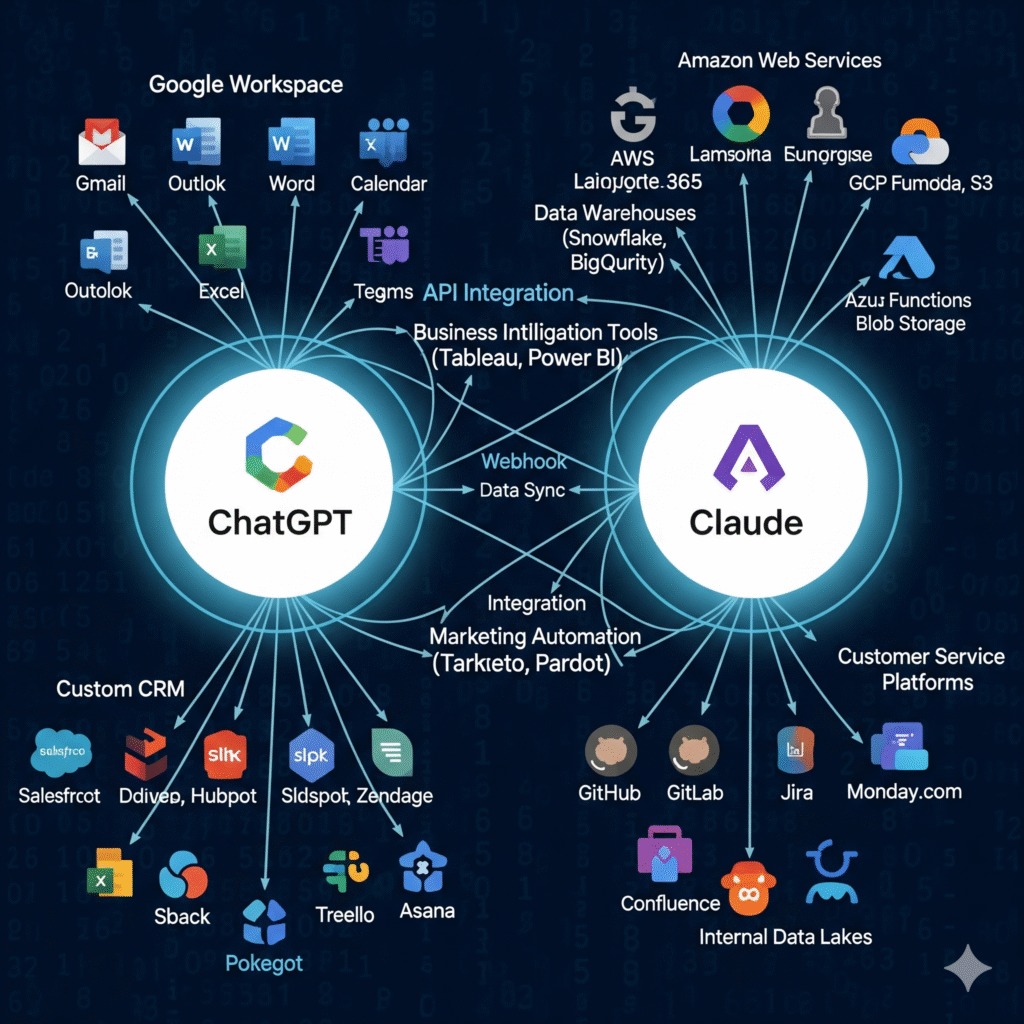
An AI is only as good as what it can connect to. Let’s see who plays nice with others.
ChatGPT: The Swiss Army Knife
With GPT-4o, you get access to:
- Voice mode and file uploads
- Live web browsing
- Extensive plugin ecosystem
- DALL-E for image generation
- Code interpreter
- Custom GPTs marketplace
The plugin ecosystem has exploded over the past year, with everything from SEO analysis to CRM integration. The custom GPT marketplace allows you to create specialized assistants for specific tasks and share them with team members.
Claude: Quality Over Quantity
Claude has improved its toolkit but still lags behind ChatGPT in breadth. However, it excels at what it offers:
- Exceptional document analysis (can handle entire books)
- Superior long-form content processing
- More careful handling of sensitive data
- Real-time code visualization with Artifacts
Claude’s web search capabilities have improved significantly in 2025, though it still doesn’t match ChatGPT’s plugin ecosystem.
Third-Party Integrations
Both platforms integrate well with automation tools:
Zapier Integration: Both Claude and ChatGPT integrate directly with Zapier, allowing connection to thousands of business applications.
API Access: Both offer robust API access, though ChatGPT generally provides more cost-effective options for high-volume usage.
Winner: ChatGPT for versatility and breadth of integrations, Claude for quality of core features.
Data Privacy & Trust Factors {#privacy}
In a world where data breaches make headlines weekly, this matters. A lot.
According to McKinsey’s State of AI – 2025 survey, more than 75% of organizations now use AI in at least one business function. Many are increasingly concerned about risk factors tied to generative AI, including data privacy, cybersecurity, inaccuracies, and intellectual property issues.
While a significant number of companies are aware of these risks, fewer are implementing rigorous oversight: only about 27% report that all generative AI outputs are reviewed before being used.
Claude: The Ethical Champion
Anthropic built Claude with “Constitutional AI” — basically a moral compass made of code. It’s designed to be ultra-cautious and privacy-respecting.
Key privacy features:
- Explicit ethical guardrails
- Careful data handling policies
- Transparent about limitations
- Built-in compliance awareness
In practice, Claude is almost too careful sometimes. It will remind you about GDPR compliance multiple times in a single conversation. Annoying? Maybe. Better than legal issues? Absolutely.
ChatGPT: Solid but Corporate
OpenAI offers solid privacy controls, especially with custom GPTs and team workspaces. The data handling policies are clear, and custom instructions help keep sensitive information out of training data.
However, being a massive platform under Microsoft’s umbrella raises some concerns for businesses with strict data requirements.
Privacy features include:
- Team workspace controls
- Custom data retention settings
- Opt-out options for training data
- Enterprise-grade security options
Trust Comparison
| Factor | Claude | ChatGPT |
| Ethical Guidelines | Excellent | Good |
| Data Transparency | High | Medium-High |
| Corporate Backing | Independent (Google investment) | Microsoft partnership |
| Compliance Features | Built-in awareness | Available but manual |
| Enterprise Security | Good | Excellent |
Winner: Claude for ethical considerations and transparency, ChatGPT for enterprise security features.
Pricing Comparison 2025 {#pricing}
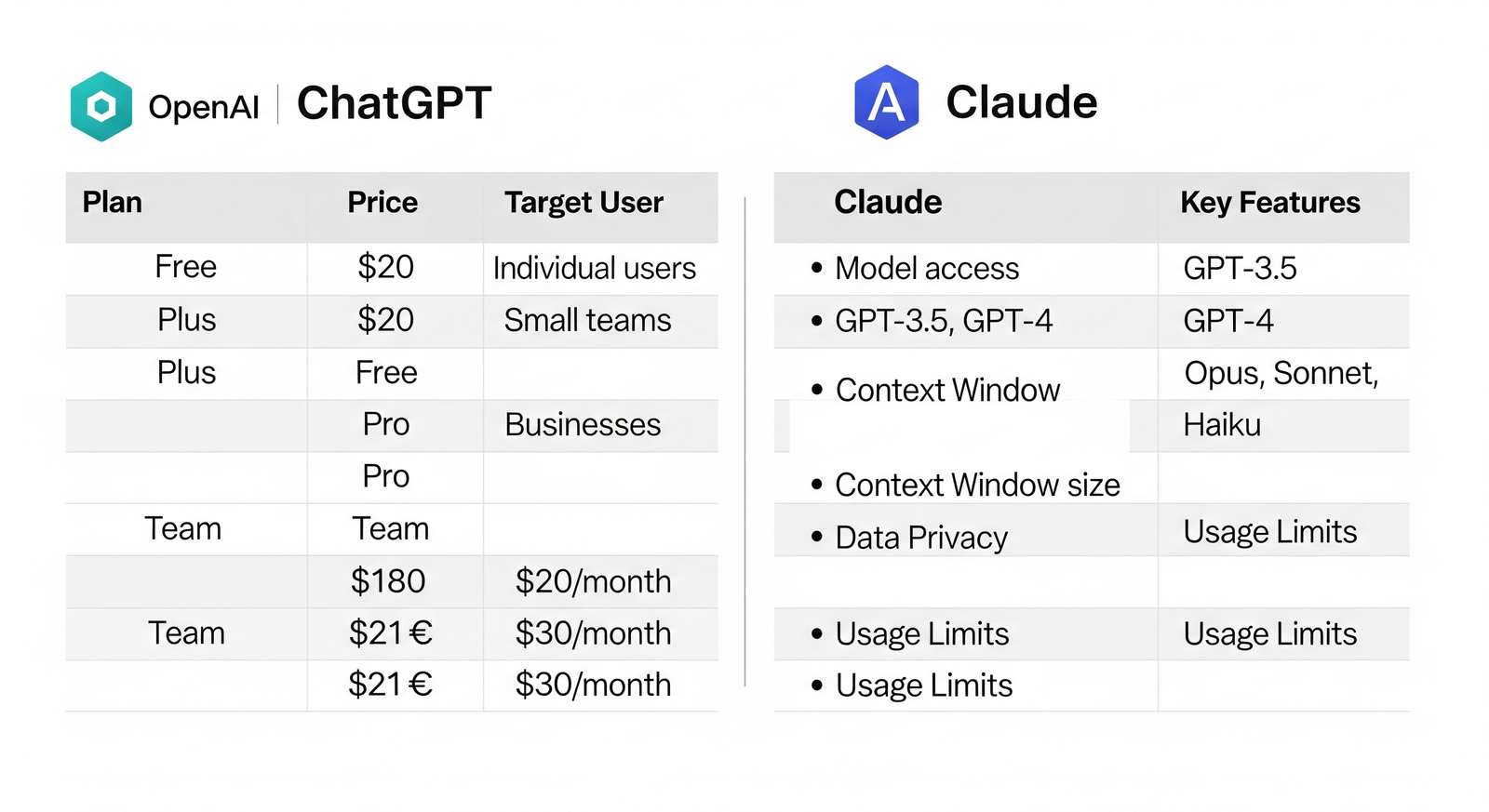
Let’s talk money, honey. Because even the best AI isn’t worth it if it breaks the bank.
Recent UK studies and government reviews show growing AI adoption among small businesses, but also significant barriers to effective implementation. The UK government’s SME Digital Adoption Taskforce highlights persistent obstacles (cost, lack of skills, and fragmented support) that slow uptake and limit ROI for many smaller firms.
Small Business Britain’s 2025 report finds that AI is already delivering meaningful productivity benefits for adopters, while other surveys show adoption and intent vary widely by region and sector. Rather than a single national figure for average spend or exact ROI ranges, the evidence indicates that outcomes depend heavily on how well AI is integrated, the skills available, and the degree of oversight and measurement companies apply.
Current Pricing Structure
ChatGPT Pricing:
- Free Tier: GPT-3.5 access with limitations
- ChatGPT Plus: £20/month for GPT-4o with full features
- ChatGPT Pro: £200/month for unlimited o1 access and advanced features
- Team Plans: £30/user/month with workspace management
Claude Pricing:
- Free Tier: Limited access to Claude models
- Claude Pro: £20/month for Sonnet 4 access and increased usage
- Team Plans: £30/user/month with collaboration features
API Pricing Comparison
| Model | Input (per 1M tokens) | Output (per 1M tokens) |
| Claude 3.5 Haiku | $0.80 | $4.00 |
| Claude Sonnet 4 | $3.00 | $15.00 |
| Claude Opus 4 | $15.00 | $75.00 |
| GPT-4o mini | $0.15 | $0.60 |
| GPT-4o | $2.50 | $10.00 |
| GPT o1 | $15.00 | $60.00 |
Value Assessment
I’ve been on both paid plans, and honestly, they’re both reasonable given what they offer:
- ChatGPT gives you the most features for your money
- Claude delivers exceptional quality for slightly less overall cost
- Both provide good value for professional use
Winner: Tie – both offer competitive pricing with different value propositions.
Use Case Breakdown {#use-cases}
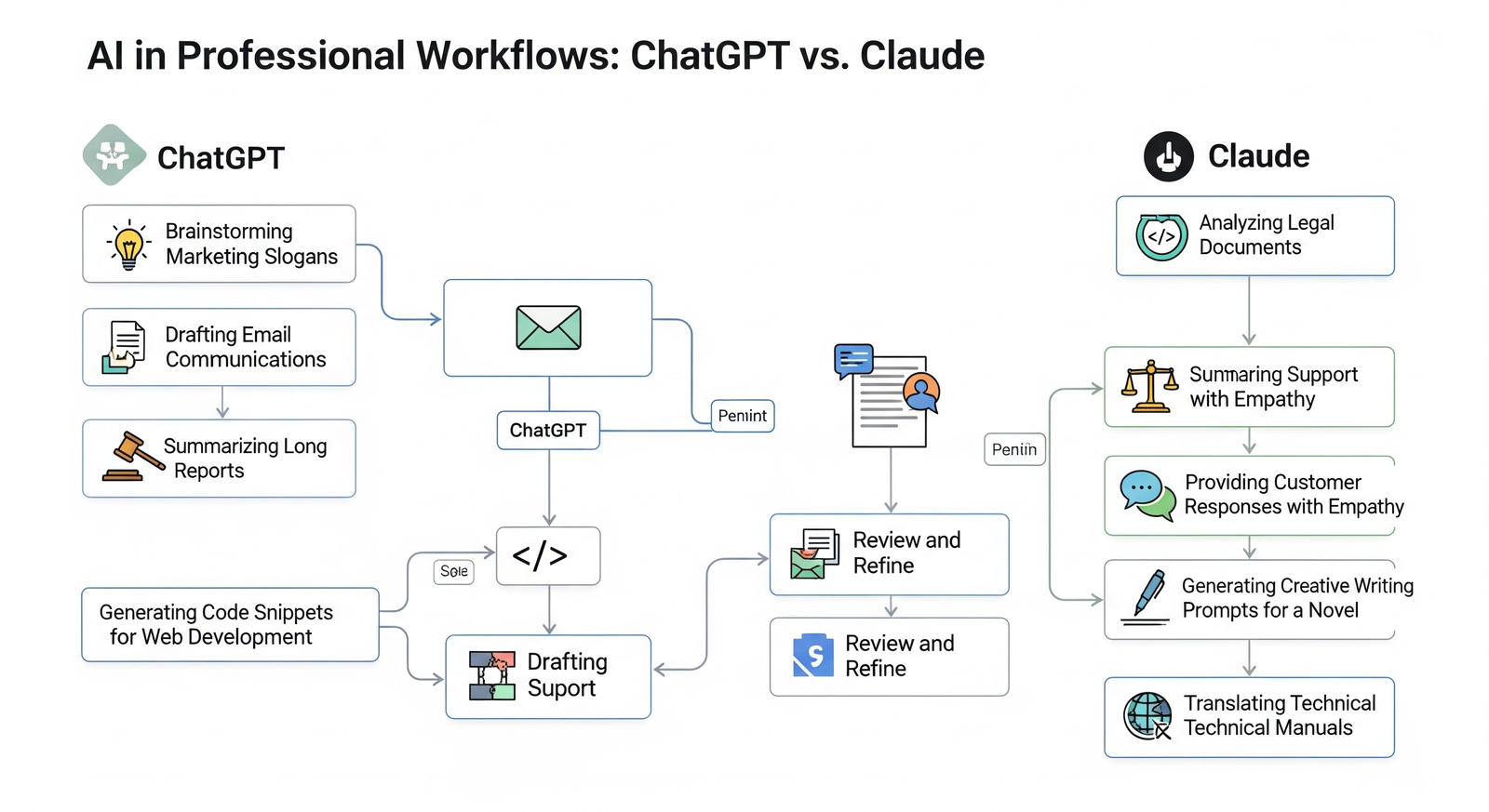
Different tasks call for different tools. Here’s when to use each:
Coding and Development
Winner: Claude
- Superior code quality and accuracy
- Real-time visualization with Artifacts
- Better handling of complex programming tasks
- Excellent for building games, apps, and interactive components
Use ChatGPT when: You need broader tool integration or are working on budget-conscious projects.
Content Writing and Editing
Winner: Claude
- More natural, human-like writing style
- Better at maintaining context across long documents
- Superior editing capabilities
- Excellent custom style options
Use ChatGPT when: You need multimedia content or are creating marketing materials with images.
Research and Analysis
Winner: ChatGPT
- Better web search integration
- More comprehensive research reports
- Stronger fact-checking capabilities
- Superior memory for ongoing projects
Use Claude when: You’re analyzing long documents or need more thoughtful, nuanced analysis.
Creative Projects
Winner: Depends on Medium
- Text-based creativity: Claude
- Visual creativity: ChatGPT
- Mixed media: ChatGPT
Business and Professional Use
Winner: Depends on Needs
- Document analysis: Claude
- Customer service: ChatGPT (better memory)
- Data visualization: Claude (Artifacts)
- Team collaboration: ChatGPT (custom GPTs)
Everyday Personal Use
Winner: ChatGPT
- Memory feature creates personalized experiences
- Voice mode for hands-free interaction
- Broader range of practical applications
- Better for quick, diverse tasks
Final Verdict: Which Should You Choose? {#verdict}
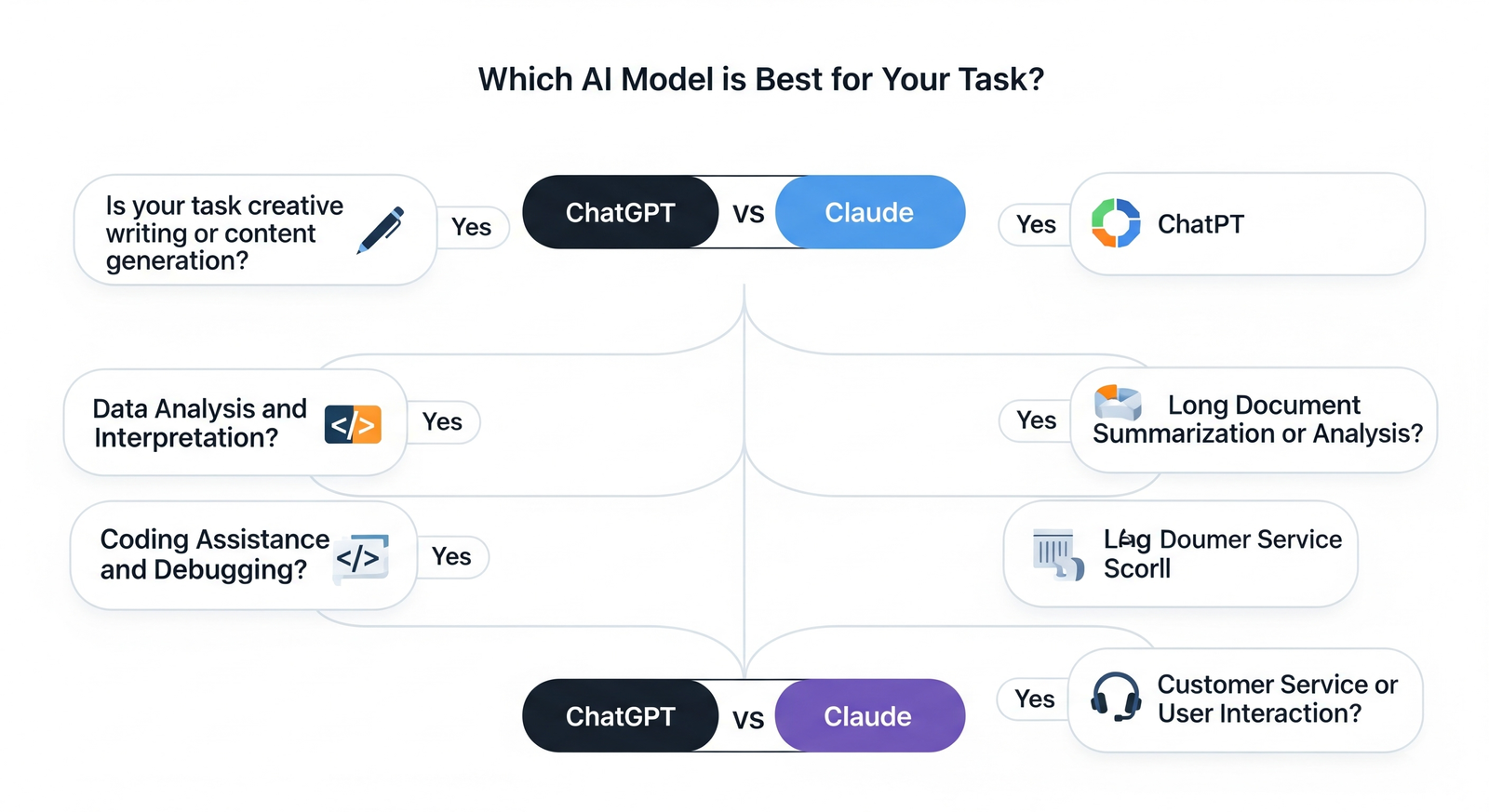
After extensive testing of both AI assistants across multiple real-world scenarios, here’s my verdict:
Choose ChatGPT if you want:
- All-in-one AI toolkit with maximum versatility
- Image and video generation capabilities
- Broader integration options and plugin ecosystem
- Personal AI assistant with memory and voice features
- Custom GPT marketplace for specialized tasks
- Better value for diverse use cases
Choose Claude if you want:
- Superior writing quality and natural language output
- Best-in-class coding capabilities with real-time visualization
- Thoughtful analysis and document processing
- Ethical AI with strong privacy considerations
- Professional text work requiring depth and nuance
- Premium quality over breadth of features
The Multi-Tool Approach
Here’s a secret: many professionals use both. Consider this strategy:
Daily Driver: Claude for writing, coding, and analytical work Supplementary: ChatGPT for research, images, and quick diverse tasks Budget: Start with one, add the other as needs grow
My Personal Recommendation
If you’re forced to choose just one:
- For professionals (writers, developers, analysts): Claude
- For general users (students, entrepreneurs, creators): ChatGPT
- For businesses needing AI across multiple departments: ChatGPT
- For specialized deep work: Claude
The future of AI assistants looks bright and significantly more efficient. Both ChatGPT and Claude represent the cutting edge of what’s possible with AI today. Your choice should align with your specific needs, workflow, and budget.
We’re spoiled to have two amazing AI assistants competing head-to-head. The real winner? That’s you, getting access to incredible AI capabilities that were science fiction just a few years ago.
The question isn’t really which one is “better”. It’s which one fits your workflow, budget, and goals. Take advantage of both free tiers, experiment with different use cases, and let your actual experience guide your decision.
What’s your experience with ChatGPT and Claude? Which AI assistant has become essential to your workflow? Share your thoughts and use cases in the comments below!




