Who else hasn’t tapped into AI tools for data analysis? Time to point them in the right direction.
Data is the lifeblood of every business in 2025. Think about it. Sales numbers, customer behaviour, website clicks, social media engagement. Every action creates data. The problem? It’s overwhelming.
For startups and small businesses, making sense of all that data can feel impossible without a big analytics team. That’s where AI tools for data analysis step in. They crunch the numbers, find patterns, and give you insights you can actually use.
These tools don’t just show charts; they help you predict what comes next. The best part? They save time, reduce errors, and let you make smarter business decisions faster.
If you’ve ever wondered which AI tools are best for beginners, you’re not alone. The key is knowing which platforms are simple, affordable, and powerful enough to grow with your business. That’s where this guide comes in.
We’ll break down what AI data analysis tools are, give you a quick snapshot of the best ones, and share examples of how businesses are using them in 2025.
What Is an AI Tool for Data Analysis?

At its core, an AI tool for data analysis uses machine learning and automation to turn raw data into insights. Instead of manually sorting through spreadsheets, AI finds patterns, predicts trends, and suggests actions.
For small businesses, this is a game-changer: you don’t need to be a data scientist to understand your numbers. With the right tool, you can see where your sales are going, which campaigns are working, and where you’re losing money.
Here’s one thing you should know: the best AI tools don’t just present numbers. They give you answers.
Quick Snapshot of the Best AI Tools for Beginners
| Tool | Best For | Typical Use Case |
| Google Looker Studio | Free dashboards | A startup tracks website traffic and ad spend in one place. |
| Tableau AI | Data visualization | A retail brand uses it to map out sales performance visually. |
| Microsoft Power BI | Business-friendly insights | A small shop sees which products drive the most profit. |
| IBM Watson | Predictive analytics | A logistics firm predicts delivery delays with AI models. |
| RapidMiner | No-code machine learning | A fintech startup tests churn predictions without coding. |
| MonkeyLearn | Text and sentiment analysis | A café analyzes online reviews to improve customer service. |
| Qlik Sense | Advanced analytics at scale | A growing SaaS company tracks user activity and retention. |
Top 7 AI Tools for Data Analysis in 2025
1. Google Looker Studio: Free and Beginner-Friendly
If you’re brand new to data analysis, Looker Studio (formerly Google Data Studio) is the perfect entry point. It connects easily to Google Analytics, Ads, and Sheets so you can create dashboards in minutes.
The beauty of Looker Studio is its simplicity. Even if you’re not technical, you can drag and drop charts, compare campaigns, and share insights with your team. All for free.
Features and Pricing of Google Looker Studio
- Features: Free dashboards, real-time updates, and integrations with Google products.
- Pricing: Free.
2. Tableau with AI Integration: Visual Insights That Pop
Tableau has been the gold standard in data visualisation for years, and with AI integration, it’s even more powerful. You can literally ask questions like, “Which region had the highest sales last quarter?” and get a chart in seconds.
It’s perfect for businesses that want to move beyond spreadsheets and into rich, interactive visuals.
Features and Pricing Tableau
- Features: AI-driven insights, predictive modelling, drag-and-drop dashboards.
- Pricing: Starts at $15/user per month.
3. Microsoft Power BI + Copilot: Easy Data for Business Owners
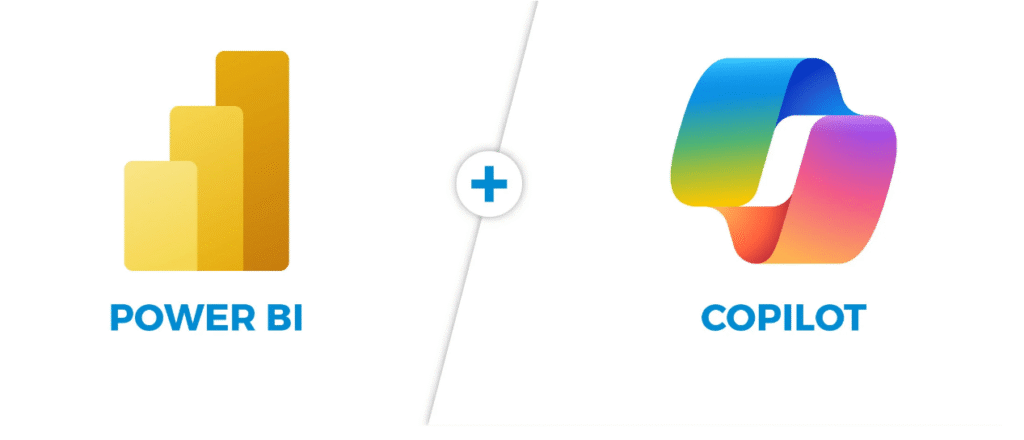
Microsoft Power BI with AI Copilot is like having a personal data assistant. You can type plain-language questions (“Show me profit margins for 2024”) and get instant answers.
It’s a great choice for small businesses already using Microsoft 365.
Features and Pricing Microsoft Power BI + Copilot
- Features: Natural language Q&A, predictive analysis, and Excel integration.
- Pricing: Free plan; paid plans start at $10/month.
4. IBM Watson Analytics: Smart Predictions Without the Jargon
IBM Watson is known for its advanced AI, but Watson Analytics makes it approachable. It identifies hidden patterns in your data and even recommends actions.
Great for businesses that want predictive analytics without hiring a data team.
Features and Pricing of IBM Watson Analytics
- Features: Predictive modelling, natural language processing, automated reporting.
- Pricing: Custom pricing.
5. RapidMiner: No-Code AI for Data Science
Want to test advanced machine learning without writing code? RapidMiner is built for that.
You can drag-and-drop workflows to build models for customer churn, fraud detection, or sales forecasting. Perfect for ambitious beginners.
Features and Pricing of RapidMiner
- Features: No-code AI, machine learning library, data visualisation.
- Pricing: Free for limited use; paid plans start at $30/month.
6. MonkeyLearn: Text Analytics Made Simple
Reviews, surveys, and customer feedback are goldmines of information—but only if you can analyse them. MonkeyLearn helps businesses quickly understand text data, like spotting common complaints or analysing sentiment.
It’s especially useful for service-based businesses that rely on customer reviews.
Features and Pricing
- Features: Sentiment analysis, keyword extraction, survey analysis.
- Pricing: Free plan; paid plans start at $299/month.
7. Qlik Sense: AI + Analytics for Growth Companies
Qlik Sense is all about combining AI with deep analytics. It gives you predictive insights while letting you explore your data visually.
For growing companies ready to invest in advanced tools, Qlik Sense provides enterprise-level features with scalability.
Features and Pricing
- Features: Augmented analytics, predictive AI, drag-and-drop visualisations.
- Pricing: From $30/user per month.
Before Wrapping It Up: A Quick Comparison
Here’s a quick look at how the tools compare for beginners:
| Tool | Ease of Use | Best Feature | Pricing | Best For |
| Google Looker | ⭐⭐⭐⭐⭐ | Free dashboards | Free | Startups & solopreneurs |
| Tableau AI | ⭐⭐⭐⭐ | Interactive visuals | From $15/month | Retail & marketing teams |
| Power BI Copilot | ⭐⭐⭐⭐ | Natural language Q&A | From $10/month | Small businesses using Microsoft |
| IBM Watson | ⭐⭐⭐ | Predictive analytics | Custom | Logistics, healthcare, finance |
| RapidMiner | ⭐⭐⭐⭐ | No-code AI workflows | From $30/month | Tech-savvy beginners & startups |
| MonkeyLearn | ⭐⭐⭐ | Text & sentiment analysis | From $299/month | Service-based businesses |
| Qlik Sense | ⭐⭐⭐⭐ | Scalable AI analytics | From $30/month | Mid-size to large businesses |
What Are Some Real-World Examples of AI in Data Analysis?
- E-commerce: Shopify stores use AI dashboards to track abandoned carts and predict the best times to send discount emails.
- Restaurants: Local cafés analyse customer reviews with sentiment analysis to see what menu items people love or hate.
- Logistics: Delivery companies predict traffic delays and optimise routes with predictive analytics.
- Healthcare: Clinics analyse patient data to predict appointment no-shows and improve scheduling.
These examples prove that AI isn’t just for tech giants. It’s already helping small and medium businesses make smarter choices.
Which AI Tool Is Best for Beginners?
If you’re just starting, Google Looker Studio is hands down the best entry point. It’s free, easy to use, and integrates with the tools most businesses already use (Google Analytics, Ads, Sheets).
For those ready to level up, Power BI with Copilot offers a great balance of simplicity and powerful insights at a very affordable price.
What Is the Popular AI in 2025 for Data Analytics?
In 2025, the most popular AI-powered tools are Tableau AI, Power BI Copilot, and Google Looker Studio. They dominate because they combine ease of use with affordability, making them accessible to small businesses as well as large enterprises.
What Is the Future of AI Data Analysis?
The future of AI in data analysis is all about automation and personalisation. Tools will not only show you what happened but also recommend actions—like when to launch a campaign or which customers are most likely to buy.
By 2030, expect AI to become so intuitive that you’ll simply ask questions in plain English, and it will return a complete strategy with visuals.
Recommended Starter Toolkit for Small Businesses
If you’re new and don’t know where to start, here’s a simple starter toolkit:
- Google Looker Studio (Free) → For dashboards and basic reporting.
- Microsoft Power BI Copilot ($10/month) → For predictive insights in plain language.
- MonkeyLearn (Free/Trial) → To analyse reviews and customer feedback.
This combination gives you a strong foundation without spending thousands on enterprise tools.
Ready to Analyse Smarter in 2025?
Data doesn’t have to be overwhelming. With the right AI tools, even small businesses can compete with big players by turning raw numbers into smart decisions.
The secret is starting small. Pick one tool, master it, and grow from there. Remember, it’s not about collecting more data; it’s about using the data you already have to make smarter moves.
2025 is the year businesses that embrace AI analytics will stand out. The question is: will yours be one of them?
FAQs on AI Tools for Data Analysis in 2025
1. What is the easiest AI tool for data analysis?
Google Looker Studio is the easiest because it’s free, beginner-friendly, and integrates with common Google tools.
2. Are AI tools expensive?
Not necessarily. Tools like Power BI start at $10/month, while Looker Studio is free. Costs scale with advanced features.
3. Do I need coding skills to use these tools?
No. Most beginner-friendly AI tools use drag-and-drop dashboards or natural language queries.
4. How do AI tools save time in analysis?
They automate data cleaning, spotting trends, and building reports. Tasks that normally take hours.
5. Which industries benefit most from AI data analysis?
E-commerce, finance, logistics, healthcare, and marketing all see major ROI from AI-powered insights.



