Have you ever wondered why some people seem to get so much done without burning out? In today’s fast-paced world, efficiency isn’t just a nice-to-have. It’s what sets thriving businesses and professionals apart from the rest. The truth is, we’re all under pressure to accomplish more in less time, but still maintain high-quality results.
That’s where automation tools come in.
Instead of spending hours on repetitive tasks like sending follow-up emails, generating invoices, or crunching data, automation steps in to handle the heavy lifting. These tools cut down on human errors, speed up workflows, and free up valuable time so you can focus on the things that really matter.
And what are the things that matter? Creativity, problem-solving, and big-picture strategy. With advances in artificial intelligence (AI), machine learning (ML), and robotic process automation (RPA), automation has gone from being a luxury to an absolute game-changer for modern workplaces.
In this article, we are going to see ways through which companies of all sizes can boost work efficiency with the aid of automation tools.
What is Automation in the Workplace?
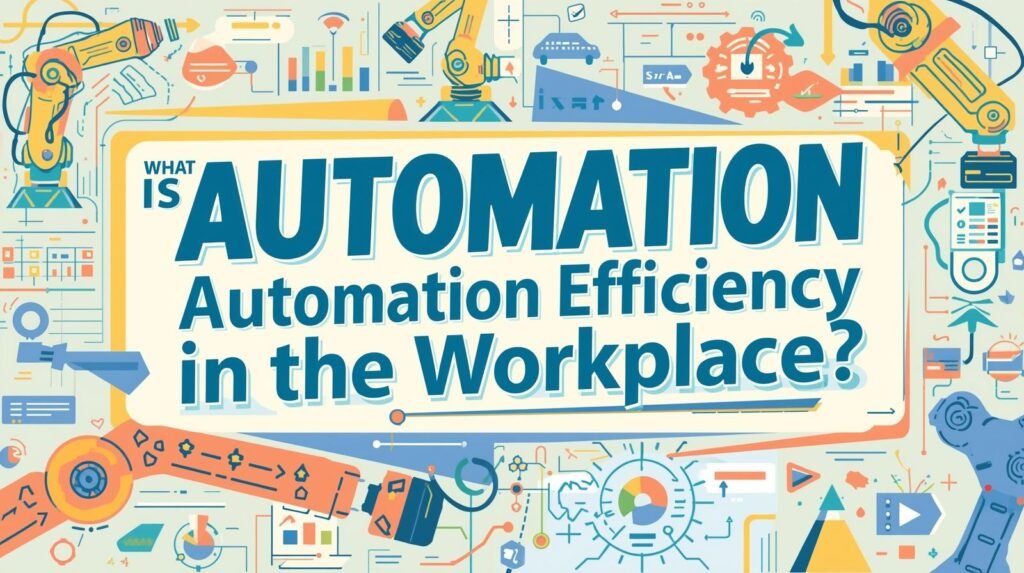
Automation in the workplace simply means using technology to complete tasks with little or no human input. While it started out in manufacturing, it has now spread across almost every industry and business function. Think of chatbots that respond instantly to customer questions, or data tools that generate reports in seconds. These systems are built to handle repetitive, structured work that machines can do faster and more accurately than people.
The real value of this shift is efficiency. When routine tasks are automated, employees get the freedom to focus on higher-level work like strategy, innovation, and people-centered services. Take HR for example: instead of spending hours manually sorting through resumes, managers can now rely on applicant tracking systems to do the heavy lifting. This frees them up to concentrate on what really matters, hence improving employee engagement, workplace culture, and overall productivity.
Benefits of Automation Tools
Time Savings
One of the biggest perks of using automation tools is how much time they save. Think about it. Without these tools, employees can spend hours doing the same old tasks like entering data, replying to routine emails, or scheduling meetings. But with tools like Zapier or Microsoft Power Automate, all of that can happen in just a few seconds. That means less time stuck on boring, repetitive work and more time focusing on projects that actually move the business forward.
And it’s not just about internal tasks. Automation also makes a huge difference on the customer side. Take chatbots, for example. Instead of making customers wait in line for a human agent, a bot can give them answers instantly. This not only saves the company’s time but also makes customers happier because they’re getting help right away. It’s a win-win for everyone.
Reduced Human Error
Let’s be honest, mistakes happen. Whether it’s a typo in a report, a miscalculation in numbers, or simply forgetting a deadline, human errors are part of manual work. But that’s where automation really shines. Tools like QuickBooks, for example, take over tasks like invoicing, making sure calculations are spot-on, and bills go out right on time.
The beauty of this is reliability. Businesses don’t have to constantly double-check or worry about things slipping through the cracks because automated systems keep everything consistent. And in industries like finance or healthcare, where even the smallest mistake can cause huge problems, that accuracy isn’t just nice to have. It’s absolutely essential for building customer trust.
Cost Efficiency
Automation isn’t just about making work easier. It’s also a smart way to cut costs. Instead of relying heavily on manual labor, businesses can streamline tasks like payroll, data entry, and scheduling with automation tools. Yes, there’s an upfront investment, but the long-term savings usually outweigh it.
By reducing overhead, companies can stay productive while spending less. Even better, automation allows businesses to take on more work without constantly hiring new staff. For startups and small businesses, that efficiency can make all the difference. This is what often separates those who thrive from those who struggle to survive.
Scalability
One of the biggest strengths of automation is its scalability. As businesses grow, manual processes often turn into bottlenecks that slow down progress. Automation, on the other hand, can handle rising workloads without demanding the same increase in resources. For example, a single chatbot can respond to thousands of customer inquiries at once. This is something no human team could manage on its own.
This flexibility keeps businesses competitive as they expand. Whether it’s seasonal sales spikes or sudden surges in customer service requests, automation keeps operations running smoothly. Employees stay focused, customers get timely support, and service quality remains intact, even under pressure.
Employee Satisfaction
Rather than replacing human workers, automation can actually make jobs more satisfying. By taking over repetitive and monotonous tasks it frees employees to focus on work that is more meaningful and impactful. This not only improves morale but also increases retention, as people feel their skills are valued and put to good use.
Freed from the stress of tedious processes and small errors, employees can channel their energy into fresh ideas and innovative solutions. In this way, automation doesn’t just drive efficiency, but it also fosters creativity, collaboration, and a healthier workplace culture.
Types of Automation Tools
Automation tools come in different categories, each serving unique business needs. Before we get into the detailed explanation of the types of automation tools, here’s a general overview in tabular form:
| Category | Tools/Examples | Key Functions |
| Project Management | Trello, Asana, Monday.com, Jira | Task assignment, workflow automation, progress tracking, deadline reminders |
| Marketing Automation | HubSpot, Mailchimp, ActiveCampaign, Buffer, Hootsuite | Email campaigns, social media scheduling, customer segmentation, lead nurturing |
| Customer Support | Zendesk, Freshdesk, Intercom, Drift, Tidio | Automated ticketing, chatbots, FAQs, customer feedback collection |
| Sales & CRM | Salesforce, Pipedrive, Zoho CRM, HubSpot CRM | Lead scoring, pipeline automation, follow-up reminders, sales forecasting |
| Human Resources (HR) | BambooHR, Workday, Gusto, Zoho People | Recruitment automation, payroll, onboarding, leave management |
| Finance & Accounting | QuickBooks, Xero, FreshBooks, Expensify | Invoice automation, expense tracking, payroll, financial reporting |
| Collaboration & Remote Work | Slack (with integrations), Microsoft Teams, Google Workspace, Zapier | Automated notifications, file sharing, task syncing across apps |
| Data & Analytics | Google Analytics, Tableau, Power BI, Looker | Automated data collection, visualization, reporting, performance monitoring |
| IT & Workflow Automation | Zapier, Integromat (Make), Microsoft Power Automate, IFTTT | Cross-platform automation, workflow integration, repetitive task reduction |
| AI & Machine Learning | ChatGPT, IBM Watson, TensorFlow, DataRobot | Intelligent automation, predictive analytics, natural language processing |
Project Management Automation
Project management tools like Asana, Trello, and Monday.com simplify workflow organization by automating routine processes. They assign tasks, set deadlines, and track progress in real-time, removing the need for constant manual updates. Automated reminders and alerts also keep team members on schedule, ensuring nothing gets overlooked.
Beyond keeping projects on track, these tools strengthen collaboration across teams. With automated reports and visual dashboards, managers can quickly assess project status without relying on endless meetings or status updates. The result is a smoother, more transparent, and more efficient project management process.
Email and Communication Automation
Communication automation tools are a game-changer for today’s businesses. Think of platforms like Mailchimp and HubSpot. Instead of manually sending out follow-up emails one by one, you can set up smart campaigns that run on their own. They segment your audience, send the right messages at the right time, and even track how people engage. It’s like having a digital assistant that never forgets to follow up.
Then there are team tools like Slack and Microsoft Teams. Beyond just chatting, they connect with other apps to send updates, trigger reminders, and keep workflows moving without all the back-and-forth emails. Everything stays in one place, and your team spends less time chasing information and more time getting work done.
Marketing Automation
Marketing automation tools like ActiveCampaign, Marketo, and HubSpot make life a lot easier for businesses. Instead of spending hours trying to follow up with every single lead, these platforms handle it for you. They track customer journeys, send out the right messages at just the right moment, and even show you how your campaigns are performing. It’s like having a smart system that knows your customers almost as well as you do.
But the real magic goes beyond saving time. With automation, customers feel more connected because they’re getting messages that actually matter to them, not generic blasts. This builds trust and loyalty while freeing up your team to focus on bigger goals. At the end of the day, it means your marketing works harder, delivers better results, and gives you more return on every effort you put in.
Customer Service Automation
Customer service automation is changing the game for how businesses connect with their clients. Think about AI chatbots or tools like Intercom and Zendesk. They’re great at handling the simple, everyday questions customers ask. This means human support agents can spend their time solving the tougher, more complex problems. The result? Faster responses and happier customers.
And it doesn’t stop at chatbots. Automated ticketing systems make sure issues land in the right department right away, so nothing gets stuck or delayed. With this setup, businesses can handle way more inquiries without letting quality slip. It’s a win-win for both customers and the teams supporting them.
Finance and Accounting Automation
Accounting and finance teams probably benefit the most from automation. Tools like Xero and QuickBooks take care of the heavy lifting. They can handle various tasks from invoicing and payroll to expense tracking. What used to take hours of manual entry now happens automatically, which not only saves time but also reduces costly errors and keeps businesses compliant.
Another big plus is the real-time insights these tools provide. Instead of waiting until the end of the month for reports, leaders can check updated financial data on the spot. This kind of instant access makes decision-making faster, smarter, and far less stressful. It turns financial management from a dreaded chore into a more strategic part of running the business.
Data and Analytics Automation
In today’s fast-paced business world, making decisions based on data isn’t just nice to have. It’s a must. That’s where automation tools like Tableau, Power BI, and Google Data Studio come in. They take the hassle out of collecting, analyzing, and visualizing data, so instead of wrestling with spreadsheets, you get clean, real-time insights at your fingertips.
The real beauty of automated analytics is how much time and guesswork it saves. Dashboards update on their own, giving leaders an instant view of what’s working, what’s not, and where opportunities are hiding. With that kind of clarity, businesses can spot trends early, fix issues quickly, and stay ahead in competitive markets.
Workflow and Integration Automation
Tools like Zapier and Make (formerly Integromat) are game changers when it comes to connecting different apps and creating smooth, automated workflows. Imagine this: a new customer signs up on your website, and without you lifting a finger, they’re automatically added to your CRM. Also immediately, a welcome email is sent, and your sales rep gets notified. And all these happen in a matter of seconds.
That’s the power of integration. No more copying and pasting data between platforms or worrying about things slipping through the cracks. By linking systems together, workflow automation keeps everything consistent, reduces errors, and frees up time so your team can focus on the work that really matters.
Overcoming Challenges in Adopting Automation Tools
While automation offers numerous benefits, businesses often face challenges when implementing these tools. One of the most common obstacles is the initial cost of investment. Small and medium-sized enterprises may feel hesitant due to budget constraints. However, it’s important to view automation not as an expense but as a long-term investment that pays off through reduced operational costs and higher productivity. Companies that carefully plan their automation strategy often find that the return on investment (ROI) outweighs the initial cost within a short period.
Another challenge lies in employee resistance to change. Some workers may fear job loss or feel overwhelmed by learning new technologies. To address this, organizations must prioritize change management by educating employees on how automation complements their roles rather than replacing them. Providing adequate training and highlighting how automation eliminates repetitive tasks can help build trust and ensure smoother adoption.
Best Practices for Maximizing Efficiency with Automation
To get the best results from automation tools, businesses should adopt certain best practices. First, start small and scale gradually. Instead of trying to automate everything at once, companies should focus on areas with the most significant impact, such as repetitive data entry or customer service inquiries. Once employees and managers become comfortable with the tools, automation can be extended to other processes.
Second, businesses should regularly monitor and optimize automated workflows. Automation is not a “set it and forget it” solution. Continuous monitoring helps identify inefficiencies, errors, or areas where human oversight is still needed. By making small adjustments over time, companies can ensure that automation tools consistently deliver value and remain aligned with evolving business goals.
The Future of Work with Automation Tools
The future of work is being shaped by the rise of automation tools, and we’re already seeing the impact. With technologies like artificial intelligence (AI), machine learning (ML), and robotic process automation (RPA), businesses are moving beyond just automating routine tasks. These tools can now spot patterns in data, make decisions, and even fuel innovation. Think of AI-powered chatbots, for example, they’re no longer limited to answering basic questions but are becoming smart enough to handle complex queries and even give personalized recommendations.
As more companies adopt hybrid and remote work setups, automation will become even more important. From tracking projects and evaluating performance to simplifying virtual communication, these tools will keep workflows smooth and teams productive. But here’s the key point: automation isn’t here to replace humans. Instead, it’s about shifting the focus. It takes care of the repetitive stuff so people can spend more time on creative, strategic, and high-value work. The workplace of the future will be less about “man vs. machine” and more about “humans and machines working smarter together.”
Conclusion
Boosting work efficiency with automation tools is no longer optional. It’s essential for businesses striving to stay competitive in today’s fast-paced world. Whether it’s streamlining project management, minimizing human error, enhancing customer experiences, or supporting remote teams, automation is reshaping how organizations function. While challenges such as upfront costs or employee resistance may arise, they can be addressed through careful planning, effective training, and gradual adoption.
When applied strategically, automation not only improves efficiency but also frees employees to focus on creative, meaningful, and high-value tasks. With advancements in AI and machine learning, the potential of automation will only continue to expand, making it a vital driver of business growth and long-term competitiveness. Companies that embrace automation today are not just adapting to change. They are building the foundation for lasting success in the workplace of tomorrow.
FAQs on Automation and Efficiency
1. How does automation increase efficiency?
Automation boosts efficiency by reducing repetitive manual tasks, minimizing human error, and speeding up processes. It allows employees to focus on more meaningful work while routine operations are handled smoothly in the background.
2. Which technology is used to automate tasks and increase efficiency?
Technologies like Artificial Intelligence (AI), Machine Learning (ML), Robotic Process Automation (RPA), workflow automation software, and cloud-based project management tools are widely used. The choice depends on the business need—AI for decision-making, RPA for repetitive tasks, and so on.
3. How can automation be used to improve the efficiency of production practices?
In production, automation improves efficiency by standardizing processes, reducing waste, and ensuring consistent quality. For example, automated machinery in manufacturing speeds up assembly lines while predictive maintenance systems prevent costly downtime.
4. How has automation led to improved efficiency in an office?
In office settings, automation helps with tasks like scheduling, data entry, invoicing, and communication. Tools like Slack, Trello, or automated email responders save time, reduce clutter, and keep teams focused on higher-value activities.


