Have you been trying to figure out the best free AI tools for students? You guessed right! Whether you are a high school student, a college freshman, or a researcher, there are many AI tools that can enhance your productivity.
Artificial Intelligence (AI) is no longer something reserved for scientists, researchers, or tech companies—it’s now part of everyday life. For students, AI has become a powerful companion that simplifies learning, boosts productivity, and helps manage time more effectively. From writing assistants to note-taking apps, AI tools are reshaping how students study, research, and collaborate.
This article explores the 15 best free AI tools for students, explains their uses in detail, highlights their importance, and answers some common questions students ask about AI.
What is Artificial Intelligence?
Artificial Intelligence (AI) refers to the simulation of human intelligence in machines that are designed to think, learn, and solve problems. AI uses algorithms and models to process data, recognize patterns, and make decisions with minimal human intervention.
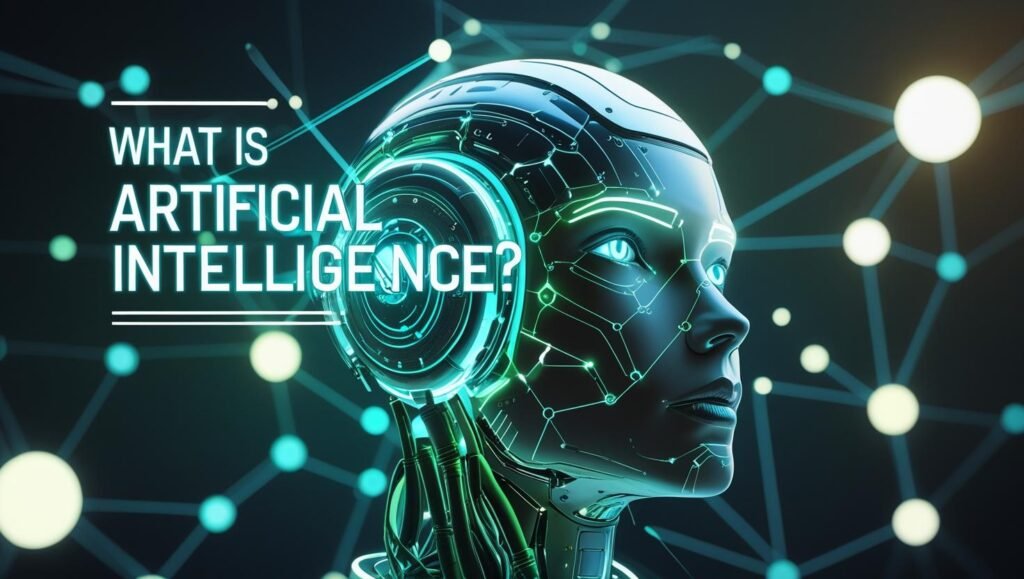
For students, AI has become a game-changer—enhancing productivity, simplifying research, improving writing, supporting coding, and even assisting in mental well-being. With free AI tools readily available, students can harness technology to improve their academic performance and prepare for the future job market.
15 Best AI Tools at a Glance
| S. No | AI Tool | Used For | Free Version |
| 1 | ChatGPT | Conversational AI, writing help, coding, research, brainstorming | Yes |
| 2 | Grammarly | Grammar checking, writing enhancement, plagiarism detection | Yes |
| 3 | Quillbot | Paraphrasing, summarizing, grammar checking | Yes |
| 4 | Notion AI | Note-taking, task management, AI writing assistance | Limited Free |
| 5 | Canva AI | Graphic design, presentations, AI text-to-image, content generation | Yes (basic) |
| 6 | Otter.ai | Transcription, meeting notes, voice-to-text | Limited Free |
| 7 | Google Bard (Gemini) | Conversational AI, research, coding, search assistance | Yes |
| 8 | Elicit | AI research assistant, literature review, academic insights | Yes |
| 9 | Perplexity AI | AI-powered search engine, question answering | Yes |
| 10 | Slidesgo AI | AI presentation slide creation | Yes (basic) |
| 11 | Mendeley | Reference management, citations, research paper organization | Yes |
| 12 | Wolfram Alpha | Computational knowledge engine, math, data analysis | Limited Free |
| 13 | Copy.ai | AI content writing, marketing copy, brainstorming | Yes (basic) |
| 14 | Speechify | Text-to-speech, audiobooks, productivity | Limited Free |
| 15 | Jasper AI | AI writing, marketing content, blogs, ad copy | Free Trial |
15 Best AI Tools for Students
1. ChatGPT
ChatGPT, developed by OpenAI, is one of the most popular AI tools for students. It acts like a personal tutor that can explain difficult concepts, help draft essays, summarize books, or even answer practice questions. The free version allows plenty of usage for everyday study, though a paid plan offers faster responses and advanced models.
Many students use this tool to simplify complex tasks such as summarizing long research papers, writing essays, or generating study notes. For example, I asked ChatGPT to generate an essay that ends with the phrase, “not all that glitters is gold,” and here’s what it came out with. This makes it easier for students to quickly develop well-structured ideas, practice their writing, and refine their understanding of different topics.
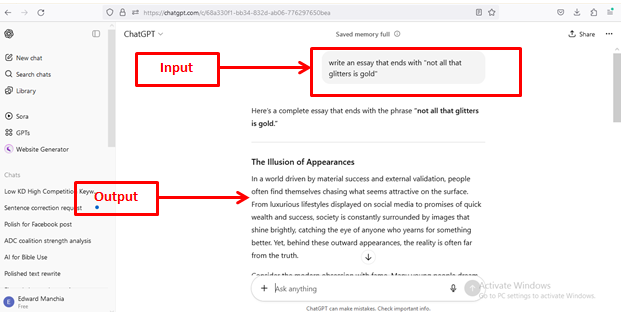
Students can also benefit from ChatGPT when tackling coding and programming assignments. For instance, I asked ChatGPT to write a simple Java code to calculate the average of 5 numbers, and it generated a clean, working solution. This helps students save time, learn coding syntax faster, and understand how to apply programming concepts to real-world problems.
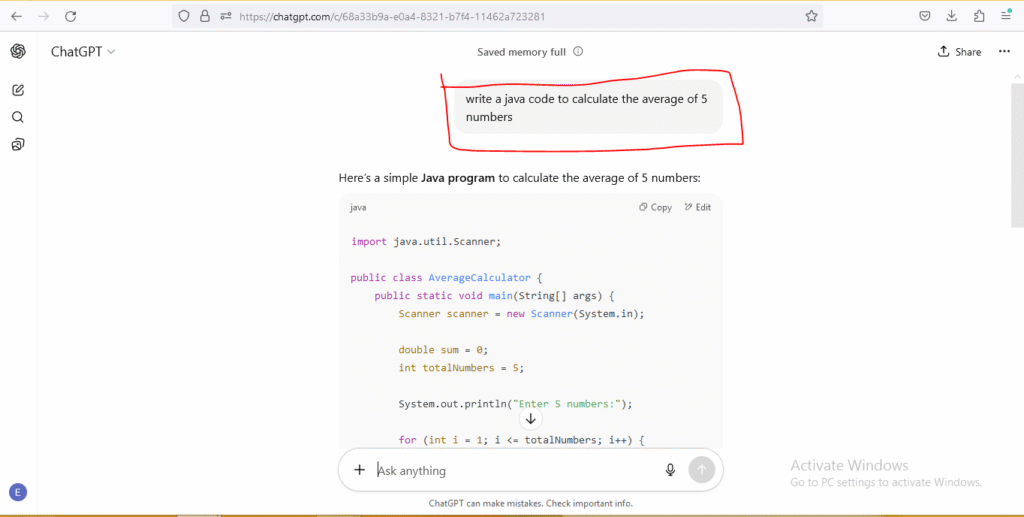
ChatGPT comes in different plans designed to meet the needs of casual users, students, professionals, and businesses. The free plan gives basic access with limitations, while the paid tiers offer faster performance, priority access, advanced models like GPT-5, and additional collaboration or research features.
The table below breaks down each plan with its pricing and benefits.
| Plan | Price | Access & Features |
|---|---|---|
| Free | $0 | Basic access to GPT-3.5 (and limited GPT-4.5) with restrictions on speed, model access, and availability during peak times. Includes a small number of “lightweight” Deep Research queries |
| Plus | $20/month | Priority access during peaks, faster response speeds, access to GPT-5, GPT-4o, voice, image generation, file uploads, custom GPTs, and 10 “full-model” Deep Research queries every 30 days |
| Pro | $200/month | Built for heavy users and professionals—provides higher token/message thresholds, access to GPT-5 Pro (the most advanced model), greater Deep Research allowance (125 full + 125 lightweight) |
| Team | $25–30/user/month | Designed for small organizations (minimum 2 users). Offers unlimited GPT-5 messages, admin console, team workspace, connectors (e.g., Google Drive), collaboration tools, and data privacy by default |
| Enterprise | $60–100/user/month (est.) | Large-scale solution with enterprise-grade security: SSO, SCIM, admin analytics, compliance (GDPR, CCPA, SOC 2), no data training, shared credits, advanced admin controls |
Free users have limited Deep Research queries, while Plus and Pro plans expand these limits significantly, giving more flexibility for heavy research and advanced tasks. OpenAI also offers promotions, such as free Plus access for students during exam seasons, making premium features like faster GPT-5 access and Projects more widely available.
2. Grammarly
Students often struggle with grammar, punctuation, and academic tone. Grammarly uses AI to check spelling, grammar, and style while also detecting plagiarism in academic work. The free plan covers the basics, making it invaluable for essays, reports, and assignments.
Many students use Grammarly to improve the quality of their writing by checking grammar, punctuation, and sentence structure.
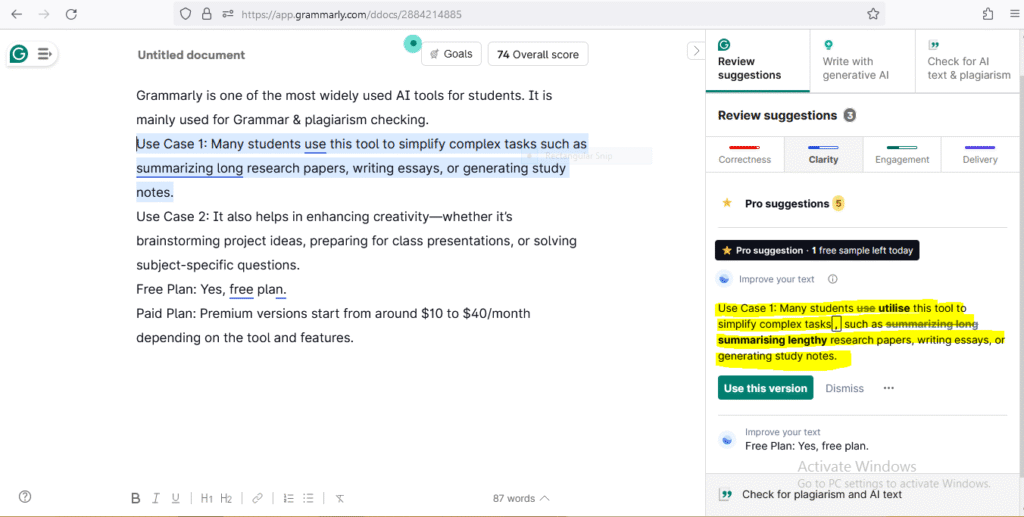
For example, I used Grammarly’s clarity check feature to refine a piece of text, and it suggested ways to make the sentences more concise and easy to understand. This helps students communicate their ideas more clearly, avoid common writing mistakes, and build confidence in their academic and professional writing.
Grammarly offers both a free plan and paid Pro (formerly Premium) and Enterprise plans to suit different writing needs and user types. The Free version covers basic spelling, grammar, and punctuation checks, while Grammarly Pro unlocks advanced enhancements like tone adjustment, plagiarism detection, and AI-powered writing support.
Larger teams can opt for Enterprise with added admin controls, security, and prompt capabilities.
| Plan | Price | Features |
|---|---|---|
| Free | $0/month | Basic spelling and grammar correction, tone detection, and up to 100 AI prompts per month |
| Pro (Individual) | $12/month (billed annually) or $30/month (monthly) | Everything in Free, plus genre-specific suggestions, plagiarism and AI-generated text detection, tone & fluency adjustments, up to 2,000 prompts/month |
| Enterprise | Custom pricing based on organization size | Includes all Pro features, plus advanced admin controls, encryption, user roles, analytics, and security tailored for businesses |
Free users enjoy essential writing help, while Pro users benefit from much richer feedback, plagiarism checks, and up to 2,000 AI writing prompts monthly, significantly boosting productivity. Enterprise plans tailor to large teams with enhanced security, centralized control, and unlimited support for organizational workflows.
3. Quillbot
Paraphrasing is crucial when writing research papers. QuillBot helps students rewrite sentences while maintaining meaning, thereby avoiding plagiarism. Its summarizer is also helpful for condensing long articles into bite-sized points. The free version allows a limited number of rewrites but is still very effective.
Many students use Quillbot to rephrase and restructure their writing while maintaining the original meaning. For example, I tried the paraphrasing tool on a passage of text, and it produced a smoother and more natural version of the same idea.
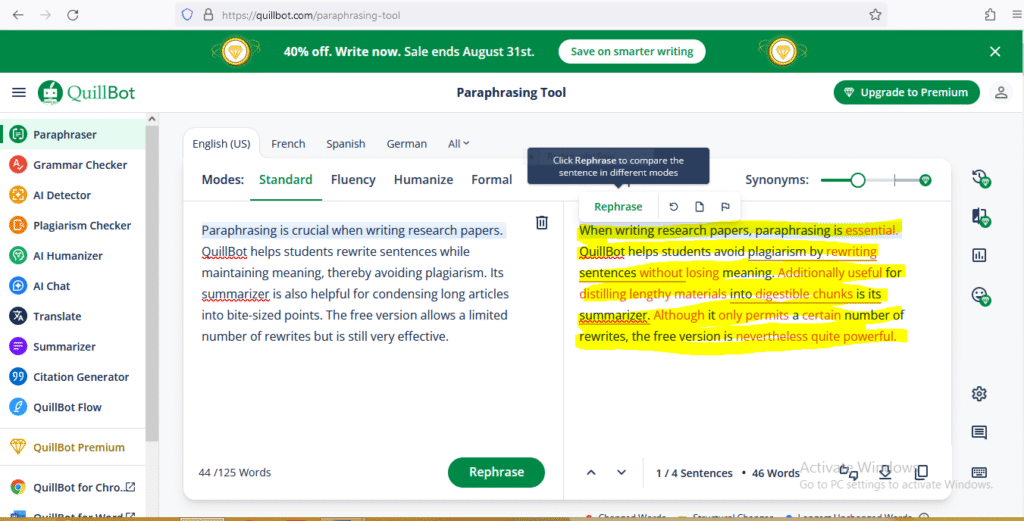
This helps students avoid repetition, improve sentence variety, and strengthen their writing style when working on essays, reports, or research papers.
Quillbot offers flexible plans designed for students, writers, and professionals who want to improve their writing with AI-powered paraphrasing and grammar tools.
| Plan Type | Details |
|---|---|
| Free Plan | Yes, includes basic paraphrasing with limited modes and a word count limit. |
| Paid Plan | Premium versions range from around $10 to $40/month, offering unlimited words, more writing modes, plagiarism checker, faster processing, and advanced features. |
The free version is great for occasional users who just need simple paraphrasing. However, the premium plan is best for students, researchers, and professionals who require more accuracy and advanced writing support.
4. Notion AI
Notion has evolved from a note-taking app to an all-in-one productivity platform. Its AI feature helps students organize study notes, create study schedules, and even generate summaries of lessons. Students on a budget can use the free version, which is powerful enough for personal study needs.
I created a simple weekly to-do list for August 18 to 25 using Notion, and it helped me keep track of daily tasks, assignments, and study goals in a clear format.
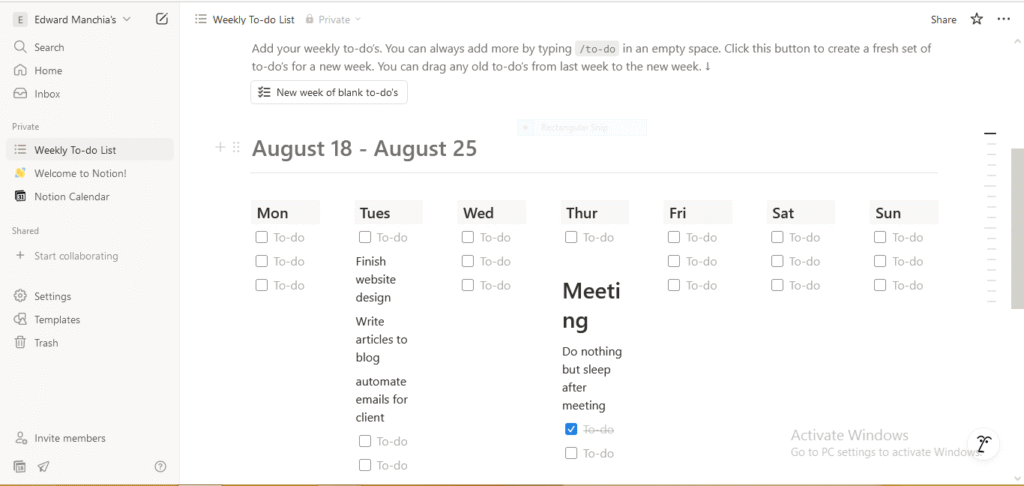
Many students rely on Notion in the same way to stay organized, manage their schedules effectively, and ensure they don’t miss important deadlines.
By using this tool, students can balance academic work with personal activities more efficiently.
Notion AI is available as an add-on to the Notion workspace. The free plan includes very limited AI features, while paid AI access costs about $10/month per user, unlocking unlimited AI generations and deeper workflow integration.
| Plan Type | Details |
|---|---|
| Free Plan | Yes, but with very limited AI features and monthly usage caps. |
| Paid Plan | AI add-on costs about $10/month per user, in addition to the Notion workspace plan. |
The free tier is good for testing basic AI capabilities inside Notion. For heavy users, the paid AI add-on provides unlimited generations and seamless integration into workflows.
5. Canva AI
For students tasked with creating visual projects or presentations, Canva AI is a lifesaver. Its “Magic Write” and AI-powered design suggestions help create professional-looking posters, slides, and infographics quickly. The free plan includes thousands of templates.
I used Canva AI with the prompt “create an image of an African hero holding a sling with a stone”, and it generated a creative visual that captured the idea perfectly.
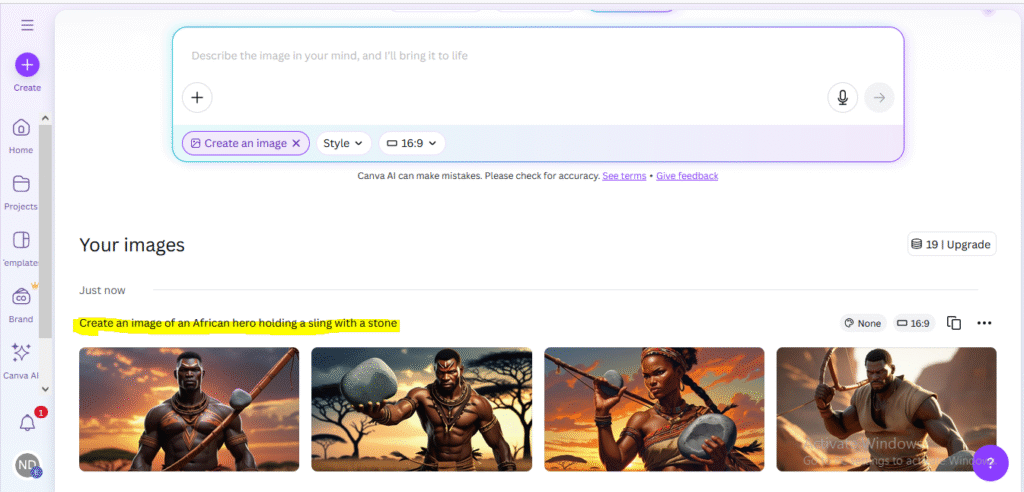
Many students use Canva AI in this way to design images, posters, or presentations for school projects. This makes it easier to bring ideas to life visually, enhance assignments with unique graphics, and make their work stand out.
Canva AI is partially included in Canva’s free plan with limited AI tools and credits. The Canva Pro subscription costs $12.99/month, providing full access to AI design features, premium assets, and collaboration tools.
| Plan Type | Details |
|---|---|
| Free Plan | Yes, Canva’s free plan includes some AI tools like Magic Write with limited credits. |
| Paid Plan | Canva Pro costs about $12.99/month, offering unlimited AI tools, premium assets, and collaboration features. |
The free version works well for casual users or small projects. Businesses and content creators benefit more from the Pro plan with full AI access and brand tools.
6. Otter.ai
Listening to lectures while trying to take notes can be overwhelming. Otter.ai solves this by automatically transcribing lectures and meetings. Students can record lectures and then review accurate transcripts later. The free plan comes with limited transcription minutes per month.
This is how the Otter.ai home screen looks like. Students can use Otter.ai to record lectures, transcribe spoken words into text, and organize their notes for easier studying.
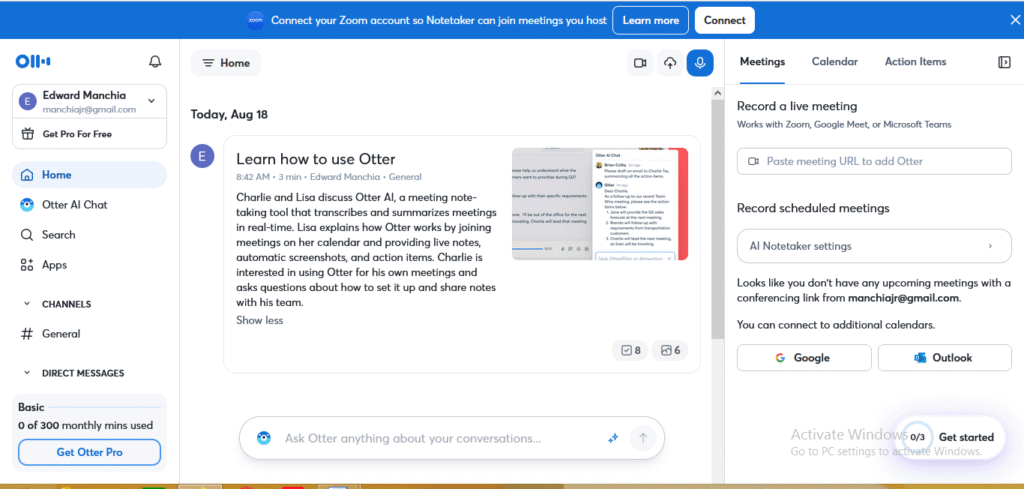
With features like real-time transcription, searchable transcripts, and the ability to highlight key points, students can focus more on listening and engaging during class rather than worrying about writing everything down.
Otter.ai has a free plan that gives 300 transcription minutes per month, while premium plans start at $10/month, offering more transcription minutes, advanced export options, and team collaboration features.
| Plan Type | Details |
|---|---|
| Free Plan | Yes, includes 300 monthly transcription minutes with basic features. |
| Paid Plan | Premium plans start at around $10/month, with more minutes, advanced export options, and team features. |
The free plan is useful for students or individuals who only need occasional transcription. Professionals handling frequent meetings and recordings benefit most from the premium plan.
7. Google Bard (Gemini)
Google’s Bard, now part of Gemini, is an AI research assistant that provides conversational answers to complex questions. It pulls information directly from the web, making it great for quick research. Unlike traditional search engines, Bard summarizes content, saving time for students.
I asked Google Bard to “give me a summary of the binomial theorem,” and it provided a clear explanation that broke down the concept into simple terms.
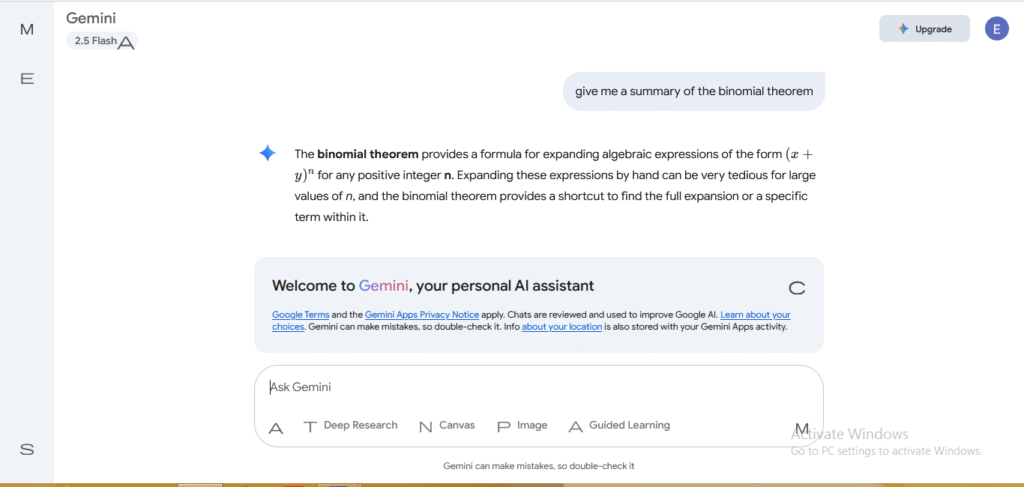
Many students use Bard in this way to understand difficult mathematical ideas, get quick summaries of theories, or clarify concepts they find confusing. This makes learning faster, reduces frustration, and gives students an extra layer of support when studying challenging subjects.
Google Bard is free to use, giving students full access to its AI-powered assistant without any subscription costs. Some advanced integrations with Google Workspace may require a paid plan, but the core Bard service remains free.
| Plan Type | Details |
|---|---|
| Free Plan | Full access to Bard’s AI responses and tools. |
| Paid Plan | No separate paid Bard plan; certain Google Workspace features may require a subscription. |
The free plan is sufficient for research, summarization, and creative writing. Users who need workspace collaboration features can integrate with Google Workspace subscriptions.
8. Elicit
Elicit is a specialized AI research assistant that helps students summarize academic papers and extract relevant data. It is particularly useful for writing literature reviews or understanding research methodologies. The free plan is sufficient for basic research.
Let’s assume you have a research question, “what is the relationship between corporate social responsibility and brand trust,” and you ask Elicit.
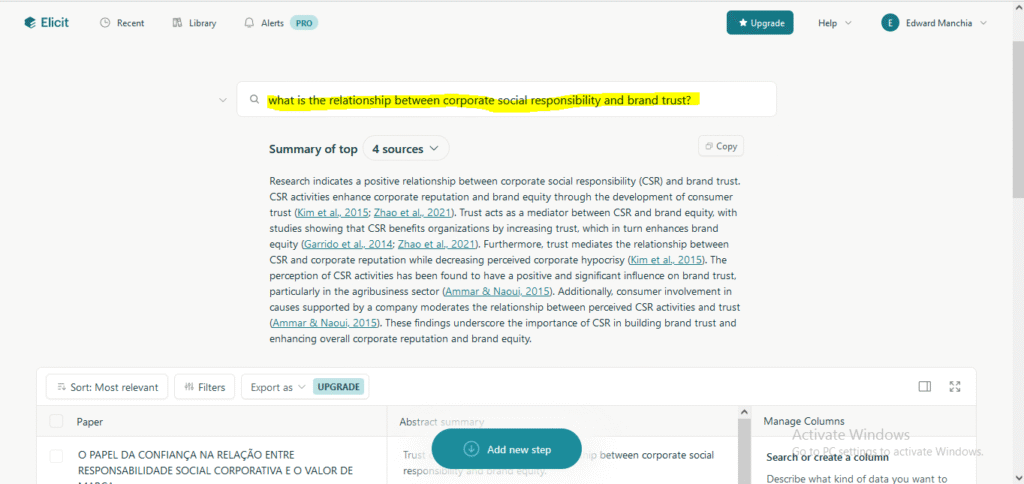
The tool will search through academic papers and provide you with summarized insights, relevant sources, and key findings that directly address your question. Many students use Elicit this way to speed up their research process, access credible references, and build stronger arguments for essays, reports, and dissertations.
Elicit offers a free plan for limited academic research queries, while its paid plan starts at around $15/month for unlimited queries and advanced features.
| Plan Type | Details |
|---|---|
| Free Plan | Limited number of research queries and summaries per month. |
| Paid Plan | Premium starts at $15/month, offering unlimited queries, advanced search filters, and integrations. |
The free tier works for casual research and small assignments. Heavy users and researchers benefit from the premium plan’s unlimited access and productivity tools.
9. Perplexity AI
Perplexity AI is a student-friendly alternative to Google Search. It gives clear, concise answers and always provides citations. This helps students ensure their research is backed by credible sources, which is essential for academic writing.
I asked Perplexity, “how to change your Facebook name,” and it not only gave me a clear step-by-step guide but also included direct links to Facebook’s help center and related articles. In some cases, it even suggests videos or other resources that walk you through the process visually.
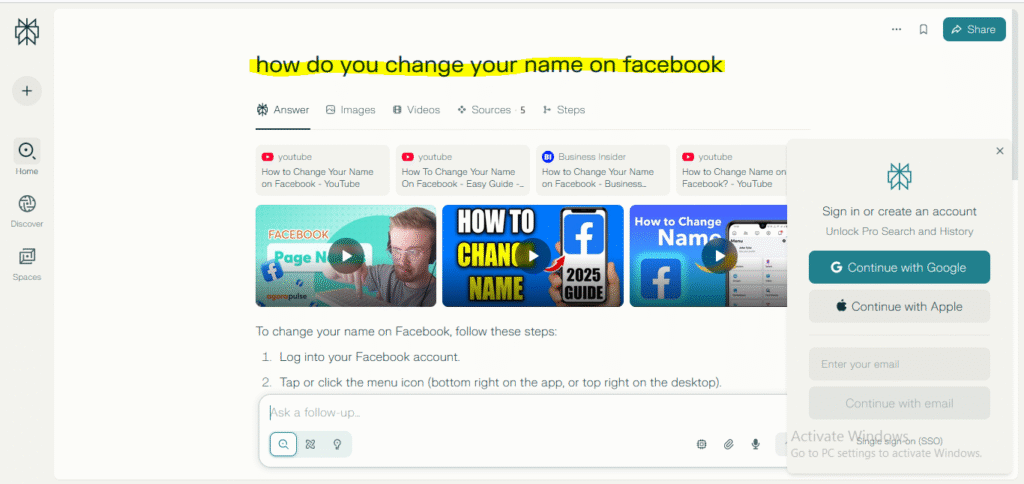
This makes it a powerful tool for students who want complete, reliable answers backed by references, saving them the stress of searching across multiple platforms.
Perplexity AI provides a free plan with unlimited questions, while premium subscriptions—starting around $10–$20/month—offer faster responses and enhanced features.
| Plan Type | Details |
|---|---|
| Free Plan | Unlimited questions with answers, including citations and links. |
| Paid Plan | $10–$20/month for faster responses, advanced data access, and priority features. |
The free plan is great for casual queries, research, or fact-checking. Premium users gain speed, reliability, and access to additional advanced features.
10. Slidesgo AI
Creating engaging presentations is easier with Slidesgo. Its AI generates templates tailored to your topic. Students can save hours by customizing pre-designed slides rather than starting from scratch. Free templates are available, though premium features require payment.
When preparing a presentation, students often struggle with how to structure their ideas and make slides engaging. With Slidesgo AI, they can simply type in a request such as “how to write a winning pitch,” and the tool will generate a ready-to-use presentation outline complete with design suggestions.
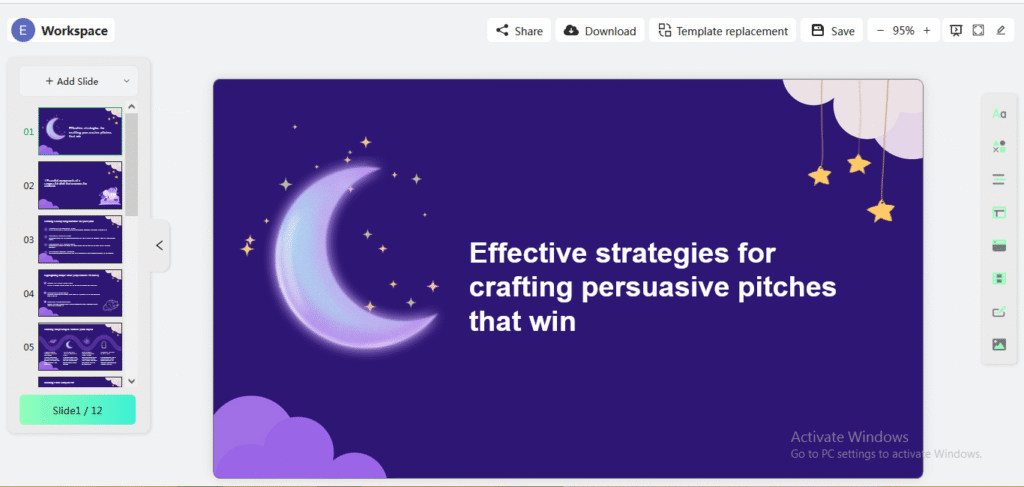
This allows students to focus on refining their message while the tool handles slide organization, visuals, and style, making their presentations more persuasive and professional.
Slidesgo AI is available as part of Canva or standalone design subscriptions. The free plan allows limited use of templates and AI features, while paid plans start at $10–$20/month, giving full access to AI-generated slides, premium templates, and export options.
| Plan Type | Details |
|---|---|
| Free Plan | Limited access to AI-generated slide templates and design assets. |
| Paid Plan | $10–$20/month for unlimited AI-generated slides, premium assets, and collaborative tools. |
The free plan works for casual users or small projects, while the paid plan is ideal for students, professionals, or teams creating polished presentations frequently.
11. Mendeley
Citing sources correctly is often stressful for students. Mendeley automates citation management, organizes references, and generates bibliographies in different styles (APA, MLA, Chicago). The free version includes cloud storage for documents.
Students working on research papers about health topics like obesity often need to gather, organize, and cite a large number of academic sources.
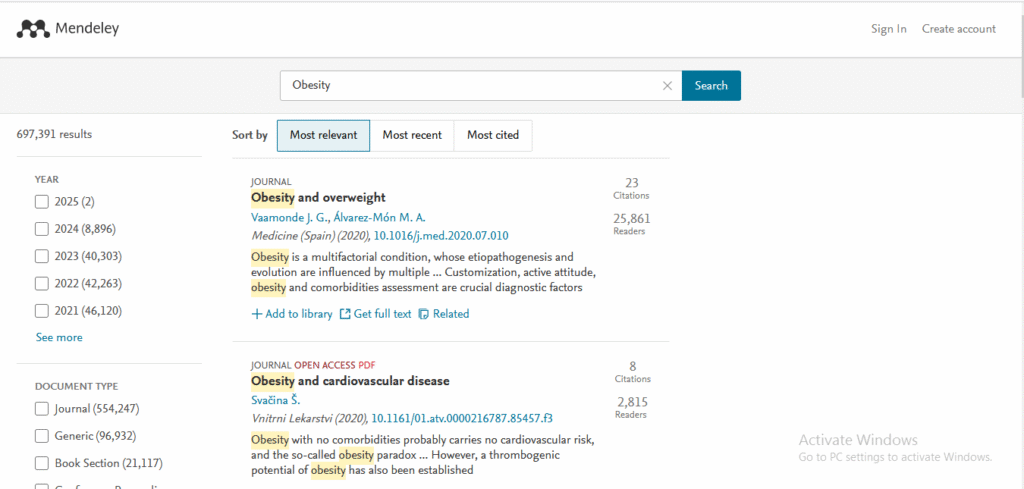
With Mendeley, they can quickly store journal articles, highlight key points, and generate citations automatically in different referencing styles. This saves time, reduces citation errors, and helps students build a well-structured library of research materials, making the writing process smoother and more efficient.
Mendeley offers a free plan for basic reference management, while paid subscriptions start at around $5–$10/month, providing more storage, collaboration features, and advanced citation tools.
| Plan Type | Details |
|---|---|
| Free Plan | Basic reference management, PDF organization, and limited cloud storage. |
| Paid Plan | $5–$10/month for increased storage, team collaboration, and advanced citation features. |
Free users can manage personal research libraries efficiently. Paid plans benefit students and researchers needing large-scale storage and collaborative project management.
12. Wolfram Alpha
Known as the “computational knowledge engine,” Wolfram Alpha helps students solve math problems, physics equations, and even complex chemistry queries. Unlike a search engine, it calculates and explains results, making it an excellent learning tool.
Students often struggle with solving complex math problems and understanding each stage of the solution.
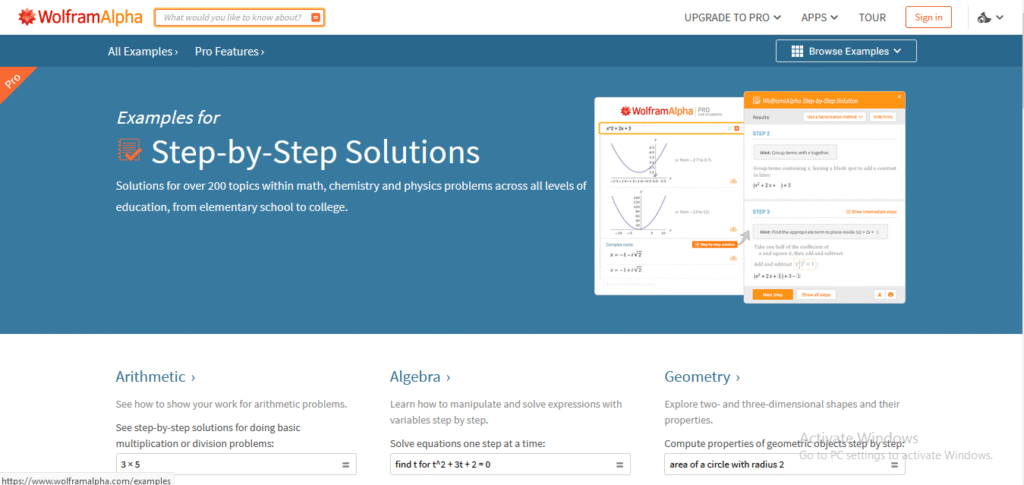
With Wolfram Alpha, they can type in a problem—for example, “solve 2x² + 5x – 3 = 0”—and the tool provides a step-by-step screen that breaks down the solution process clearly.
This allows students not only to get the final answer but also to learn how each step is derived, making it an excellent tool for practicing problem-solving and preparing for exams.
Wolfram Alpha has a free plan for basic queries and step-by-step solutions. Paid plans, called Wolfram Alpha Pro, start at $5.49/month, offering more computation steps, file upload capabilities, and enhanced visualizations.
| Plan Type | Details |
|---|---|
| Free Plan | Basic answers and limited step-by-step explanations. |
| Paid Plan (Pro) | $5.49/month for step-by-step solutions, file uploads, and enhanced computational tools. |
Free users get quick answers for homework and general queries. Pro users can explore complex problems and visualize solutions for learning and research purposes.
13. Copy.ai
This AI tool helps with brainstorming and generating content. Students can use it to draft social media posts, come up with creative ideas for projects, or even simplify academic explanations. The free plan is more than enough for basic usage.
Imagine you’re running a study group page on Instagram and need catchy posts to grab attention. Instead of spending hours brainstorming, you type into Copy.ai: “generate 10 Instagram captions for AI Tutor Labs.” In seconds, you get a set of creative and engaging captions that fit your theme perfectly.
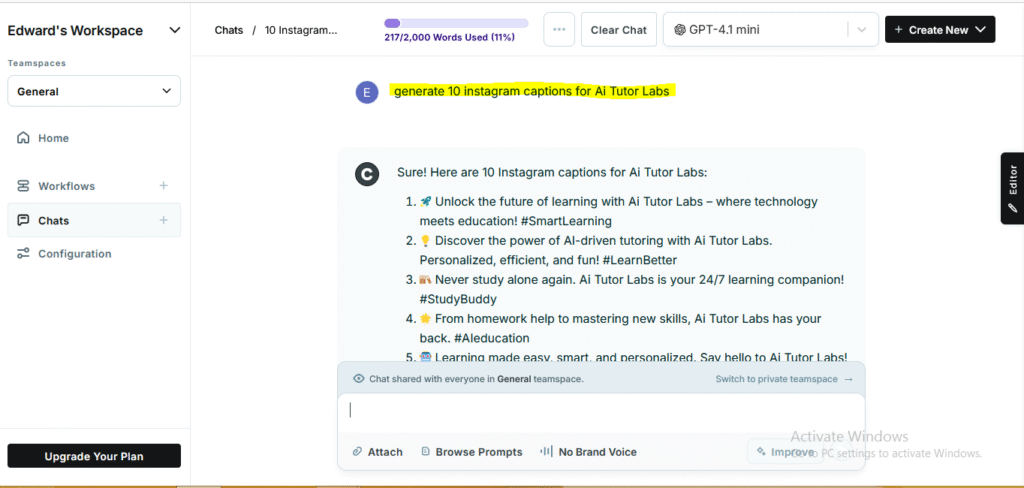
This makes it easier to stay consistent with content, keep your audience engaged, and free up more time to focus on learning or managing other tasks.
Copy.ai provides a free plan with limited writing credits, while premium subscriptions start at $35/month, giving unlimited content generation and advanced AI tools for social media, blogs, and more.
| Plan Type | Details |
|---|---|
| Free Plan | Limited AI-generated text, some templates, and basic writing tools. |
| Paid Plan | $35/month for unlimited AI writing, premium templates, and advanced features. |
The free plan is great for experimenting or small projects. Premium users can consistently produce high-quality content for blogs, social media, and academic work.
14. Speechify
For students who prefer listening over reading, Speechify converts written text into natural-sounding speech. It supports PDFs, web pages, and even textbooks. The free version offers limited voice options but is still highly functional.
When you first open Speechify, you get to choose your starting voice from a wide selection of options. On the screen, I picked Snoop Dogg’s voice, and it instantly transformed my reading experience into something fun and engaging.
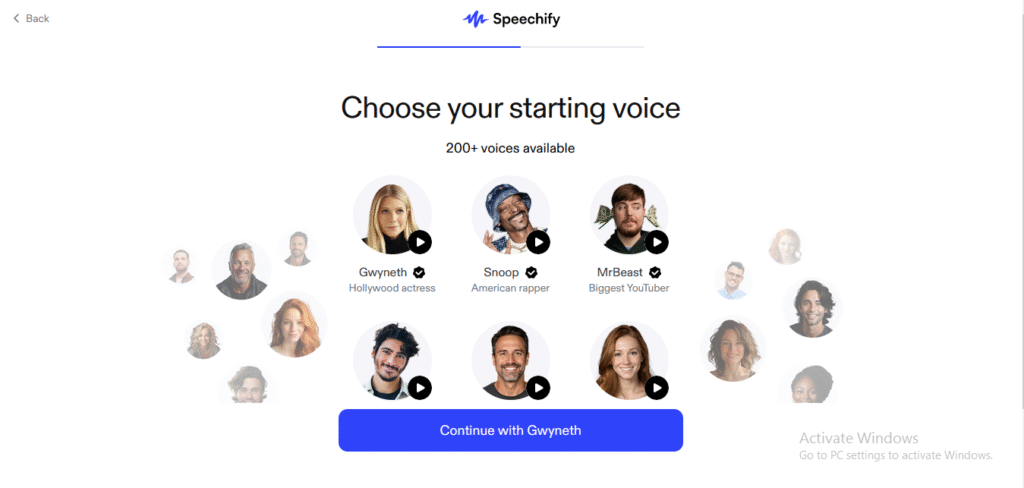
For students, this means they can turn textbooks, articles, or even lecture notes into audio readouts in a voice that keeps them interested. It’s a great way to study on the go, listen while commuting, or make long readings less overwhelming.
Speechify has a free plan with basic text-to-speech functionality. Paid subscriptions start at $17.99/month, providing premium voices, faster reading speeds, and enhanced features.
| Plan Type | Details |
|---|---|
| Free Plan | Basic text-to-speech functionality with standard voices. |
| Paid Plan | $17.99/month for premium voices, faster speed, and advanced features. |
Free users can convert text to audio for casual reading. Premium voices, like Snoop Dogg, make learning fun and engaging for students.
15. Jasper AI
Jasper is another writing assistant known for generating long-form content, essays, and reports. While mostly a paid tool, it does offer a free trial, making it accessible for students who want to try advanced AI-powered writing assistance.
When you land on Jasper’s “Start your free 7-day trial” screen, you immediately see how accessible the tool is for new users. With just a quick sign-up, students can begin exploring Jasper’s AI writing features—whether it’s drafting essays, creating blog posts, or polishing class presentations.
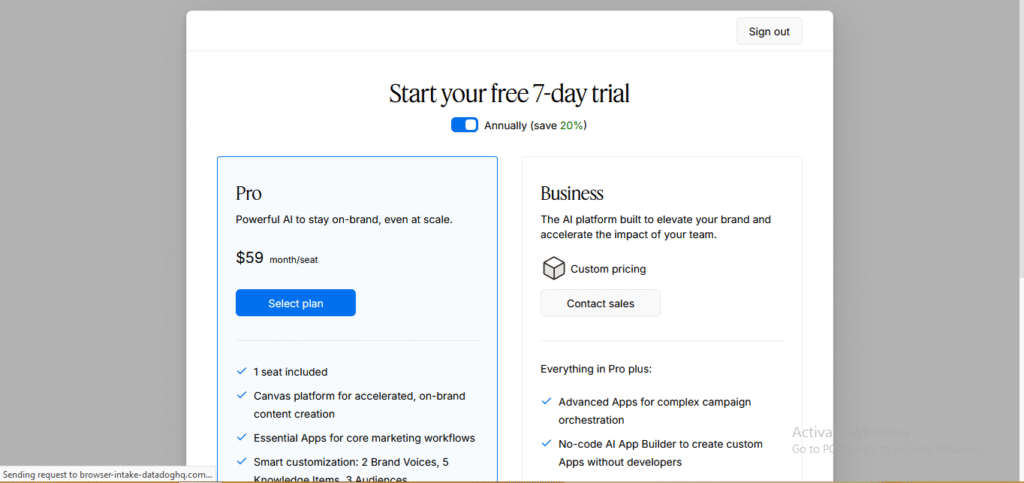
This trial period gives students the chance to test how Jasper can save time, spark creativity, and improve the quality of their written work before committing to a subscription.
Jasper offers a free 7-day trial for new users, while paid plans start at $49/month, giving full access to AI writing tools for blogs, essays, and content creation.
| Plan Type | Details |
|---|---|
| Free Trial | 7-day access to all features. |
| Paid Plan | $49/month for unlimited AI writing, templates, and team collaboration features. |
The free trial allows students to explore Jasper before subscribing. Paid plans help consistently produce high-quality content efficiently for academic and creative projects.
Importance of AI Tools to Students
AI tools have become vital in the modern education system. Here’s why they matter:
- Enhanced Productivity
AI automates repetitive tasks like note-taking, citation management, and proofreading. This frees up time for deeper learning. - Improved Understanding
Complex subjects become easier with AI explanations, summaries, and examples. For instance, ChatGPT can break down difficult math concepts into step-by-step solutions. - Accessibility
Students with learning challenges benefit from tools like Speechify (text-to-speech) or Otter.ai (transcription), which make learning more inclusive. - Creativity and Innovation
Design tools like Canva AI encourage creativity, while brainstorming apps like Copy.ai help students think outside the box. - Research Efficiency
Instead of manually scanning dozens of papers, students can use Elicit or Perplexity AI to extract key information quickly and accurately.
Conclusion
This article presented to you the best free AI tools for students.
AI is no longer optional—it’s becoming essential for students who want to stay ahead academically. From writing essays and managing references to designing presentations and solving equations, AI tools make learning faster, smarter, and more engaging. Most of the tools discussed here are free or have strong free versions, ensuring that every student can benefit regardless of their financial background.
The key is to use AI responsibly: as a study aid, not a replacement for genuine effort and understanding. Students who strike this balance will not only excel academically but also prepare themselves for a world where AI is part of every profession.
FAQs
a. Which AI is best for students for free?
ChatGPT and Perplexity AI are among the best free AI tools for students, offering a wide range of academic assistance without requiring payment.
b. Is Google AI free for students?
Yes, tools like Socratic by Google are completely free for students and provide step-by-step explanations for homework problems.
c. Is ChatGPT the best AI for students?
Yes, ChatGPT is one of the most versatile AI tools for students, helping with writing, coding, brainstorming, and research.
d. What’s the best AI to use for free?
The best AI to use for free depends on the need—ChatGPT for writing, Grammarly for grammar checks, and Wolfram Alpha for math.
e. Is ChatGPT free for students?
Yes, ChatGPT has a free version with limitations, but it is still very effective for learning and study purposes.




