The digital marketing landscape is evolving faster than ever, and staying competitive in 2025 means having the right tools in your arsenal. As someone who’s navigated the ups and downs of marketing campaigns, I can tell you that the difference between success and failure often comes down to the apps you choose to power your strategy.
You know that feeling when you’re juggling multiple campaigns, trying to track performance across different channels, and wondering if there’s a better way? Well, there is. The marketing automation market has exploded to $4.79 billion in 2021, with projections to nearly triple to $13.71 billion by 2030. This isn’t just about fancy technology – it’s about real solutions that make your life easier and your campaigns more effective.
What Are Digital Marketing Apps and Why Do They Matter?
Digital marketing apps are software applications designed to streamline, automate, and optimize various aspects of your marketing efforts. Think of them as your digital Swiss Army knife – versatile tools that can handle everything from content creation to performance analysis.
But here’s what really matters: these apps aren’t just about making things look pretty or having the latest tech. They’re about solving real problems that every marketer faces:
- Time-saving automation: Marketing automation drives a 14.5% increase in sales productivity and a 12.2% reduction in marketing overhead
- Data-driven insights: 78% of companies investing in data analytics see improved customer loyalty
- Enhanced collaboration: Nearly 80% of workers now use digital collaboration tools
- Cost-effectiveness: Consolidated platforms reduce subscription fees and IT complexity
- Better targeting: Segmented campaigns see 30% more opens and 50% more click-throughs
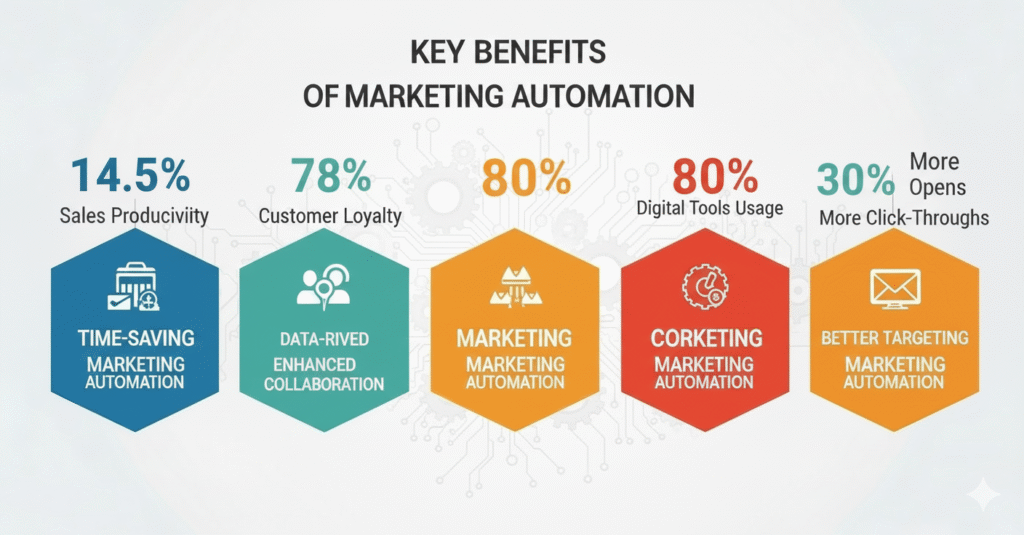
The Current State of Digital Marketing Technology in 2025
Before we dive into the specific apps, let’s talk about where we are right now. The marketing technology landscape has matured significantly, and we’re seeing some interesting trends:
AI Integration: 79% of technology marketers, 72% of B2B marketers, and 58% of enterprise marketers now use AI in their strategies. It’s not just a buzzword anymore – it’s becoming essential for competitive advantage.
Cross-Channel Analytics: Marketers are demanding unified dashboards that show performance across Meta, Google Ads, TikTok, email, and more. The days of switching between fifteen different tabs are hopefully coming to an end.
Mobile-First Design: With most marketing consumption happening on mobile devices, apps that don’t prioritize mobile experiences are being left behind.
Marketing App Categories: Building Your Tech Stack
Smart marketers organize their tools into four key categories:
| Category | Purpose | Example Tools |
|---|---|---|
| Website & Conversion | Building pages, optimizing conversions | Webflow, Unbounce, Hotjar |
| Content Creation | Designing visuals, managing assets | Canva, Dash, Visme |
| Deployment & Acquisition | Social media, advertising, email | Buffer, Google Ads, Mailchimp |
| Analytics & Insights | Performance tracking, audience research | Google Analytics, Ahrefs, SparkToro |
[Suggested Image: A visual diagram showing these four categories as interconnected circles with app logos in each section. Caption: “The four pillars of a complete marketing technology stack”]
The 5 Must-Have Digital Marketing Apps for 2025
After analyzing dozens of tools and testing many myself, here are the five apps that consistently deliver results for marketers in 2025:
1. Google Analytics 4 (GA4) – Your Data Command Center
Let’s start with the foundation – you absolutely cannot run effective digital marketing without proper analytics. Google Analytics 4 represents a significant evolution from Universal Analytics, and while it has a steeper learning curve, it’s become indispensable.
Why GA4 is Essential in 2025:
- Cross-platform tracking: Finally, you can see the complete customer journey across web, mobile apps, and offline touchpoints
- AI-powered insights: Machine learning automatically surfaces trends and anomalies you might miss
- Privacy-first design: Built to work with increasing privacy regulations and cookie limitations
- Predictive metrics: Get forecasts on potential revenue and customer lifetime value
Key Features That Matter:
- Real-time reporting with up to 30 minutes of data freshness
- Custom event tracking without code changes
- Advanced audience segmentation for remarketing
- Integration with Google Ads for campaign optimization
Getting Started Tips: The key with GA4 is not to get overwhelmed by all the data. Start with these essential reports:
- Traffic acquisition (where your visitors come from)
- Engagement overview (how people interact with your content)
- Conversions (what actions matter to your business)
- Demographics (who your audience really is)
Pricing: Free for most businesses, with Google Analytics 360 starting at $50,000/year for enterprises
2. Canva Business – Design Without the Designer Drama
Here’s the reality: every piece of marketing you create needs visuals. Social posts, blog headers, email templates, ad creatives – the list goes on. Unless you have a full-time designer (and even if you do), you need a tool that lets you create professional-looking graphics quickly.
Canva has evolved from a simple template tool to a comprehensive design platform that rivals more expensive alternatives.
What Makes Canva Business Stand Out:
- Brand kit integration: Upload your fonts, colors, and logos once, then everything you create stays on-brand automatically
- Magic Resize: Create one design, then instantly adapt it for different platforms and formats
- Team collaboration: Multiple people can work on designs simultaneously with commenting and approval workflows
- Content Planner: Schedule social media posts directly from Canva
Advanced Features Worth Knowing:
- Background remover for product photos
- Animation capabilities for social media stories
- Video editing for short-form content
- Integration with stock photo libraries
Pro Tips for Better Results:
- Set up your brand kit properly from day one
- Create template designs for recurring content types
- Use the “Brand Templates” feature to give your team design guardrails
- Take advantage of the social media scheduling to streamline your workflow
Pricing: Free plan available, Business plans start at $120/year per user
Canva vs. Competitors Comparison
| Feature | Canva Business | Adobe Creative Suite | Figma |
|---|---|---|---|
| Ease of Use | ⭐⭐⭐⭐⭐ | ⭐⭐⭐ | ⭐⭐⭐⭐ |
| Template Library | ⭐⭐⭐⭐⭐ | ⭐⭐ | ⭐⭐⭐ |
| Collaboration | ⭐⭐⭐⭐⭐ | ⭐⭐⭐ | ⭐⭐⭐⭐⭐ |
| Cost for Teams | ⭐⭐⭐⭐ | ⭐⭐ | ⭐⭐⭐⭐ |
| Professional Output | ⭐⭐⭐⭐ | ⭐⭐⭐⭐⭐ | ⭐⭐⭐⭐ |
3. Buffer – Social Media Management Made Simple
Social media marketing can feel like a full-time job, but it doesn’t have to be. Buffer has refined their platform to focus on what actually matters: creating great content and posting it at the right times.
Why Buffer Works in 2025:
- Multi-platform scheduling: Manage Facebook, Instagram, Twitter, LinkedIn, Pinterest, and TikTok from one dashboard
- Optimal timing suggestions: AI analyzes your audience engagement patterns to suggest the best posting times
- Team collaboration: Assign roles, get approvals, and maintain quality control
- Analytics that matter: Focus on engagement rates, reach, and clicks rather than vanity metrics
Features That Save Time:
- RSS feed automation: Automatically share blog posts and curated content
- Bulk uploading: Schedule weeks of content in one session
- Pablo integration: Create quick graphics without leaving Buffer
- Browser extension: Share interesting content you find while browsing
Buffer’s Analytics Dashboard:
| Metric | What It Tells You | Why It Matters |
|---|---|---|
| Engagement Rate | How much your audience interacts | Indicates content quality |
| Reach | How many people see your posts | Measures brand awareness |
| Click-through Rate | Traffic driven to your website | Shows conversion potential |
| Best Posting Times | When your audience is most active | Optimizes future scheduling |
Getting Better Results:
- Use Buffer’s “optimal timing” feature but test different times yourself
- Create content buckets (educational, promotional, behind-the-scenes) and maintain a mix
- Engage with comments and messages promptly – Buffer’s mobile app makes this easy
- Review monthly reports to identify your top-performing content types
Pricing: Free plan for up to 3 social accounts, paid plans start at $6/month per channel
4. Mailchimp – Email Marketing That Actually Works
Email marketing consistently delivers the highest ROI of any digital marketing channel, but only if you do it right. Mailchimp has evolved beyond simple email sending to become a comprehensive customer communication platform.
What Makes Mailchimp Essential:
- Automation workflows: Set up sequences that nurture leads and re-engage customers automatically
- Segmentation capabilities: Send targeted messages based on behavior, preferences, and purchase history
- A/B testing: Test subject lines, send times, and content to optimize performance
- E-commerce integration: Connect with Shopify, WooCommerce, and other platforms for personalized product recommendations
Advanced Features Worth Using:
- Customer journey mapping: Visualize and optimize the entire customer experience
- Predictive analytics: Identify customers likely to make repeat purchases
- Landing page builder: Create targeted pages for email campaigns
- Social media ads: Retarget email subscribers on Facebook and Instagram
Email Marketing Performance Benchmarks (2025):
| Industry | Open Rate | Click Rate | Conversion Rate |
|---|---|---|---|
| E-commerce | 18.39% | 2.45% | 0.59% |
| SaaS | 20.23% | 2.78% | 0.98% |
| Health & Fitness | 22.87% | 3.11% | 0.87% |
| Education | 23.42% | 2.96% | 0.54% |
| Non-profit | 24.88% | 2.79% | 0.43% |
Maximizing Your Mailchimp Results:
- Segment ruthlessly: Don’t send the same message to everyone
- Personalize beyond “Hi [First Name]”: Use purchase history and behavior data
- Mobile-first design: Over 60% of emails are opened on mobile devices
- Test everything: Subject lines, send times, call-to-action buttons, even sender names
Pricing: Free plan for up to 500 contacts, paid plans start at $13/month
5. Ahrefs – SEO and Content Strategy Powerhouse
Content marketing and SEO are inseparable in 2025, and Ahrefs provides the intelligence you need to create content that actually ranks and drives traffic.
Why Ahrefs Dominates SEO Tools:
- Massive data index: One of the largest databases of backlinks and keywords available
- Competitor analysis: See exactly what’s working for your competitors
- Content gap identification: Find opportunities your competitors are missing
- Rank tracking: Monitor your progress for target keywords
Essential Ahrefs Features:
Keywords Explorer
- Search volume data: Understand how many people are searching for specific terms
- Keyword difficulty scores: Gauge how hard it will be to rank
- SERP analysis: See what type of content currently ranks
- Related keywords: Discover variations and long-tail opportunities
Site Audit
- Technical SEO issues: Find and fix problems that hurt your rankings
- Page speed analysis: Identify performance bottlenecks
- Mobile usability: Ensure your site works well on all devices
- Internal linking opportunities: Strengthen your site architecture
Content Explorer
- Viral content discovery: Find content that’s performing well in your industry
- Influencer identification: Locate people who might share your content
- Content performance metrics: See what formats and topics work best
Ahrefs SEO Workflow for Content Creation:
1. Keyword Research
↓
2. Competitor Analysis
↓
3. Content Planning
↓
4. Content Creation
↓
5. On-page Optimization
↓
6. Performance Tracking
↓
7. Content Updates & Improvements
Getting ROI from Ahrefs:
- Focus on long-tail keywords with lower competition
- Use the “Content Gap” tool to find keywords your competitors rank for but you don’t
- Set up alerts for new backlink opportunities
- Regular site audits prevent small issues from becoming big problems
Pricing: Plans start at $129/month, with agency options available
How These Apps Work Together: Creating Your Marketing Ecosystem
The real magic happens when these apps work together rather than in isolation. Here’s how successful marketers create synergy:
The Content Creation → Distribution → Analysis Loop
- Start with Ahrefs: Research what content your audience wants and what keywords to target
- Create in Canva: Design visuals and graphics based on your content strategy
- Schedule with Buffer: Distribute across social platforms at optimal times
- Nurture with Mailchimp: Follow up with email subscribers who engage with your social content
- Measure with Google Analytics: Track which channels drive the most valuable traffic and conversions
Cross-Platform Data Integration
| App | Data It Provides | How Others Use It |
|---|---|---|
| Google Analytics | Website behavior, conversion data | Mailchimp: Segment based on website activity |
| Ahrefs | Keyword rankings, competitor intel | Canva: Create content for trending topics |
| Buffer | Social engagement metrics | GA4: Understand social media’s impact on website traffic |
| Mailchimp | Email performance, subscriber behavior | Buffer: Target engaged subscribers with social ads |
| Canva | Visual content performance | Ahrefs: Optimize images for SEO |
Implementation Guide: Getting Started in 2025
Week 1: Foundation Setup
- Install Google Analytics 4 and configure basic goals
- Set up your Canva Business account and upload brand assets
- Create your first Buffer account and connect social profiles
Week 2: Content Strategy
- Use Ahrefs to identify 20 target keywords for the next quarter
- Design 10 social media templates in Canva
- Set up basic email automation in Mailchimp
Week 3: Integration & Testing
- Connect Google Analytics with other platforms where possible
- Create your first cross-platform campaign
- Set up tracking for all major conversion points
Week 4: Optimization
- Review first month’s data across all platforms
- Identify what’s working and what needs improvement
- Create standard operating procedures for your team
Cost Analysis: Investment vs. Returns
Let’s talk numbers. Here’s what you’re looking at for a comprehensive setup:
Monthly Costs
- Google Analytics 4: Free (for most businesses)
- Canva Business: $12.99/month per user
- Buffer Pro: $6/month per social channel
- Mailchimp Essentials: $13/month (for up to 500 contacts)
- Ahrefs Lite: $129/month
Total Monthly Investment: ~$200-300/month for a small team
Expected Returns
Based on industry averages, businesses using these tools typically see:
- 25-40% improvement in social media engagement
- 15-30% increase in email marketing ROI
- 20-50% improvement in organic search traffic
- 10-25% boost in overall conversion rates
Break-even Analysis: If your business makes $10,000/month in revenue, a 10% improvement pays for these tools twice over.
Advanced Tips and Strategies for 2025
Automation That Actually Helps
- Set up Google Analytics alerts for traffic spikes or drops
- Use Mailchimp’s predictive analytics to identify customers likely to churn
- Create Buffer queues that automatically refill with evergreen content
- Set Ahrefs alerts for new keyword ranking opportunities
Cross-Platform Content Repurposing
- Blog Post → Multiple Formats:
- Canva: Turn key points into Instagram carousel posts
- Buffer: Schedule Twitter threads with key insights
- Mailchimp: Create newsletter featuring the blog post
- Analytics: Track which format drives most engagement
Data-Driven Decision Making
- Use GA4’s conversion modeling to understand the full customer journey
- Combine Ahrefs competitor data with your own performance metrics
- Test Mailchimp subject lines using insights from high-performing social posts
- Optimize Buffer posting times based on GA4 audience activity reports
Common Pitfalls and How to Avoid Them
The “Shiny Object” Trap
Problem: Constantly switching between tools without fully utilizing any Solution: Commit to mastering these five apps for at least six months before considering alternatives
Data Paralysis
Problem: Getting overwhelmed by metrics and reports Solution: Focus on 3-5 key performance indicators that directly tie to business goals
Integration Neglect
Problem: Using tools in isolation instead of as an integrated system Solution: Set up proper tracking and automation between platforms from day one
Looking Ahead: What’s Coming in Digital Marketing Technology
AI and Machine Learning Integration
- More predictive analytics across all platforms
- Automated content optimization based on performance data
- AI-powered audience targeting becoming more sophisticated
Privacy-First Marketing
- Increased focus on first-party data collection
- More tools for managing customer consent and preferences
- Enhanced server-side tracking capabilities
Video-First Content Creation
- Tools like Canva expanding video capabilities
- Integration between design platforms and video editing
- Automated video creation from blog posts and data
Conclusion: Your Next Steps
The digital marketing landscape in 2025 doesn’t have to be overwhelming. By focusing on these five essential apps – Google Analytics 4, Canva Business, Buffer, Mailchimp, and Ahrefs – you’ll have everything you need to create, distribute, and analyze effective marketing campaigns.
Remember, the best marketing app is the one you actually use consistently. Start with one or two of these tools, master them, then gradually expand your toolkit as your needs grow.
Your Action Plan:
- Choose the app that addresses your biggest current pain point
- Set aside time for proper setup and training
- Use it consistently for 30 days
- Measure the results and optimize
- Add the next app to your stack
The businesses that thrive in 2025 won’t necessarily be those with the most tools – they’ll be the ones that use the right tools effectively. These five apps give you that foundation.
What matters most is taking action. Pick one app from this list, set up your account today, and start building the marketing system that will power your success in 2025 and beyond.
Frequently Asked Questions
Q: Do I need all five apps, or can I start with just one or two? A: Start with Google Analytics and one tool that addresses your biggest challenge (likely Canva for content creation or Buffer for social media). Add others as you grow.
Q: How long does it take to see results from these tools? A: You’ll see immediate efficiency improvements, but meaningful performance gains typically show up within 60-90 days of consistent use.
Q: Are there free alternatives to these paid tools? A: Yes, but they often lack the advanced features and integrations that make these tools worth the investment. The free versions of most of these apps are good starting points.
Q: How do these tools work for different business sizes? A: These tools scale well. Small businesses can use basic features, while larger companies can leverage advanced automation and team collaboration features.
Q: What if my industry has specific requirements? A: These are foundational tools that work across industries. You might need additional specialized tools, but these five should form your core marketing stack regardless of your business type.




